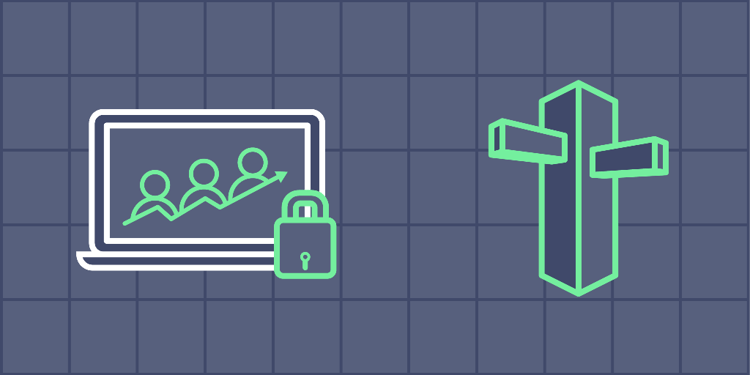This device is not compatible.
PROJECT
Using AWS Route 53 for Secure Routing
In this project, we’ll learn to use AWS Route 53 for traffic policy management. We’ll learn how to configure and use the AWS Command Line Interface. Finally, we’ll create different traffic policies to route web traffic securely.
You will learn to:
Configure the AWS Command Line Interface.
Manage hosted zones in AWS Route 53.
Create traffic policy documents.
Manage traffic policies to secure web traffic.
Skills
Routing and Navigation
Cloud Deployment
Load Balancing
Web Hosting
Prerequisites
Basic knowledge of Amazon Web Services
Basic knowledge of AWS CLI
An AWS account
Basic knowledge of Route 53
Technology
Amazon Route 53
Project Description
Amazon Route 53 is a highly scalable cloud Domain Name System (DNS) web service. Its purpose is to give developers and businesses a highly reliable and cost-effective method of routing end users to internet applications by converting domain names into numeric IP addresses that computers use to communicate. Amazon Route 53 fully supports IPv6.
Route 53 is a part of Amazon’s cloud computing platform. It was released on December 5, 2010. Along with other traditional EC2 instances, Route 53 can route traffic to non-AWS infrastructure. It can also be used to monitor the health of its endpoints, regardless of whether the endpoints reside within AWS infrastructure or not. Route 53’s servers are located all over the world. Over IPv6, it enables full end-to-end DNS resolution. On IPv6 networks, recursive DNS resolvers can use either IPv4 or IPv6.
This project will teach us how to configure Amazon Route 53 using the AWS Command Line Interface (AWS CLI). After that, we’ll create hosted zones. Finally, we’ll learn to create and manage different traffic policy documents to securely route web traffic. Throughout this project, we’ll use the AWS CLI to create and modify the policy documents along with other common tasks. We can use the skills learned in this project to host our own website and create a seamless load balancer at the level of DNS.
Project Tasks
1
Introduction
Task 0: Introduction to Route 53
Task 1: Configuration
2
Hosted Zones
Task 2: List All Hosted Zones
Task 3: Create a New Hosted Zone
3
Traffic Policies
Task 4: List All Traffic Policies
Task 5: Create a Traffic Policy
Task 6: Basic Syntax of a Traffic Policy Document
Task 7: Basic TPD for Failover Routing Policy
Task 8: Define Endpoints for FRP
Task 9: Define Rules for FRP
Task 10: Create a Weighted Routing Policy
Task 11: Create Traffic Policy Instance
Task 12: Create a Latency-based Routing Policy
Task 13: Delete a Traffic Policy
Congratulations!
Relevant Courses
Use the following content to review prerequisites or explore specific concepts in detail.