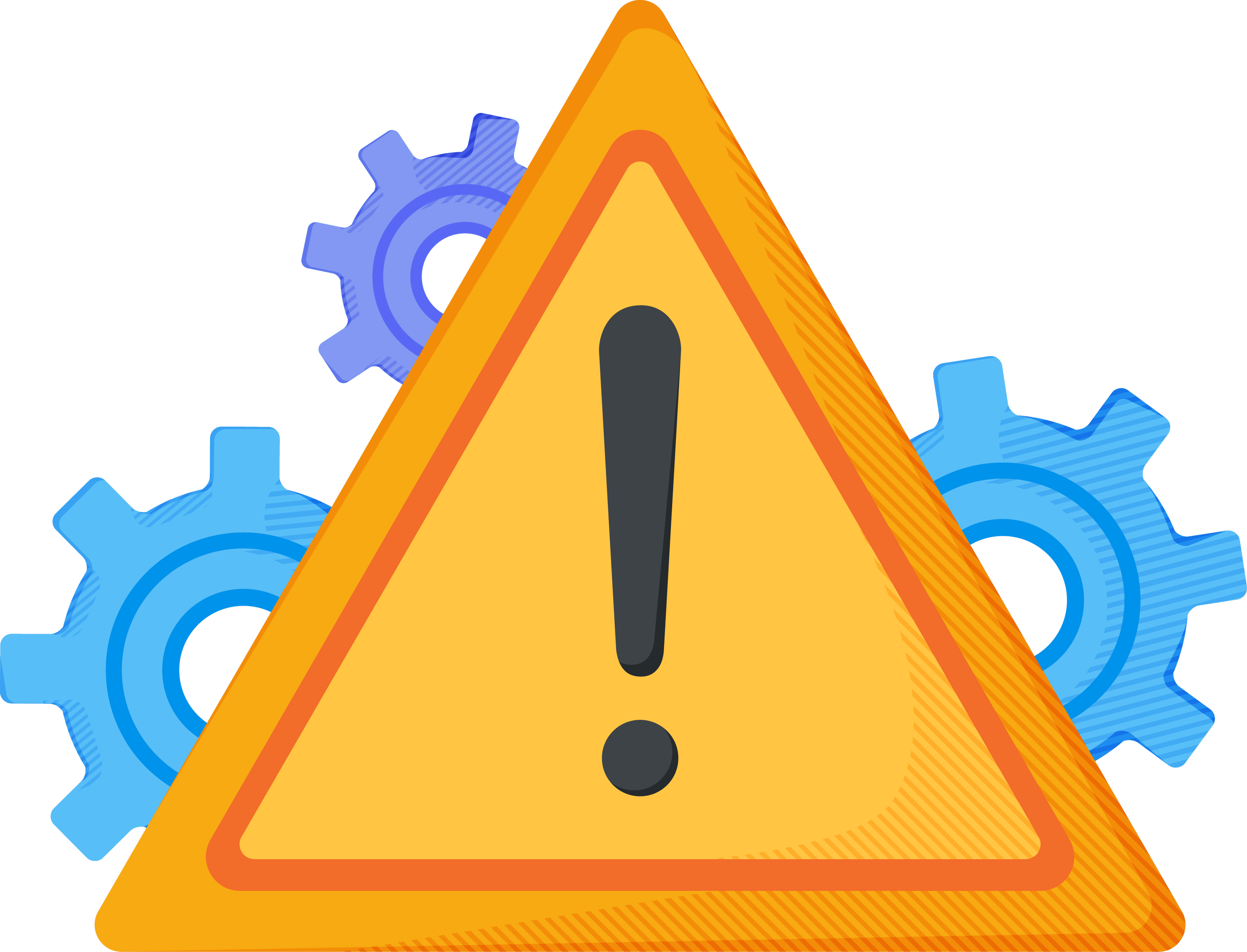How to throw a SQL exception in Java
In general, an exception is an event that disrupts the normal flow of a program's instructions.
SQL exception
SQL exception in Java
When we work with databases and execute SQL queries in Java programming, the SQLException class is commonly used to represent exceptions related to database operations. The java.sql package in Java contains the SQLException class, which is used to handle exceptions pertaining to database operations. This class extends java.lang.Exception, making it a checked exception. The SQLException is a checked exception, meaning it must be caught in a try-catch block or declared in the method's throws clause.
A common scenario to throw SQL exception
The example below demonstrates how we can throw an SQL exception:
import java.sql.SQLException;public class Example {public static void main(String[] args) {try {// Your code that might cause an SQL exceptionthrowSQLExceptionExample();} catch (SQLException e) {// Handle the exception or rethrow it if neededSystem.out.println("Caught SQL Exception: " + e.getMessage());e.printStackTrace();}}// Method that throws an SQL exceptionpublic static void throwSQLExceptionExample() throws SQLException {// Simulating a situation that might cause an SQL exceptionthrow new SQLException("This is a custom SQL exception message");}}
Code explanation
In the code above:
Line 8: In the
main()method, we call thethrowSQLExceptionExample()method within atry-catchblock to catch the thrown exception.Lines 9–13: In the
catchblock, we can handle the exception or take appropriate actions.
The getMessage() method of the SQLException can be used to retrieve the exception message.
Line 17: The
throwSQLExceptionExample()method is declared with thethrows SQLExceptionclause, indicating that it can throw anSQLException.Line 19: Within the
throwSQLExceptionExample()method, aSQLExceptionis explicitly thrown using thethrowkeyword.
Exception handling in database connection setup
Certainly! When attempting to connect to a database in Java, you often use the JDBC (Java Database Connectivity) API. Here's an example of how you might throw an SQL exception when trying to establish a database connection:
import java.sql.Connection;import java.sql.DriverManager;import java.sql.SQLException;public class DatabaseConnectionExample {public static void main(String[] args) {try {// Your code that attempts to connect to a databaseconnectToDatabase();} catch (SQLException e) {// Handle the exception or rethrow it if neededSystem.out.println("Caught SQL Exception: " + e.getMessage());e.printStackTrace();}}// Method that attempts to connect to a databasepublic static void connectToDatabase() throws SQLException {String url = "jdbc:mysql://localhost:3306/your_database";String username = "your_username";String password = "your_password";try (Connection connection = DriverManager.getConnection(url, username, password)) {// Your database connection logic goes hereSystem.out.println("Connected to the database!");} catch (SQLException e) {// If an SQL exception occurs during the connection attempt, throw itthrow new SQLException("Failed to connect to the database", e);}}}
Code explanation
In the code above:
Line 10: In the
main()method, we call theconnectToDatabase()method within atry-catchblock to catch any SQL exceptions that might occur during the database connection.Line 19: The
connectToDatabase()method is declared with thethrows SQLExceptionclause, indicating that it can throw anSQLException.Lines 21–31: Within the
connectToDatabase()method, we attempt to establish a connection to a database using JDBC. If an SQL exception occurs during the connection attempt, we catch it and then rethrow it with a custom message.
Conclusion
In short, throwing SQL exceptions in Java help developers by enhancing error handling, enabling precise debugging, and improving overall code quality. This proactive approach ensures robust database operations, leading to more stable and reliable applications.
Free Resources