What is the StreamSubscription class in Dart?
When working with Streams in Dart, we need to decide actions in advance.
In order call a function every time a stream emits an event, we can use Dart’s StreamSubscription object. This object provides a listener for events and holds the callbacks used to handle them. It can also be used to unsubscribe from events or to temporarily pause the stream’s events.
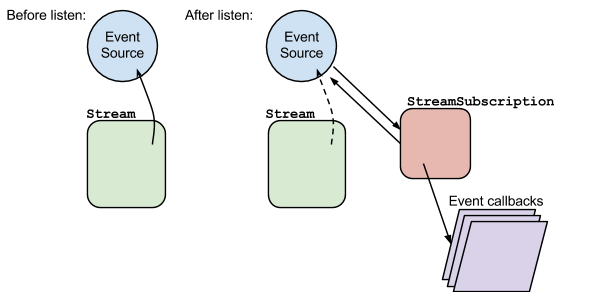
To listen on a Stream, we can use the Stream.listen method. This method returns a StreamSubscription object.
The template for the listen method is:
StreamSubscription<T> listen(void Function(T event) onData,
{Function onError, void Function() onDone, bool cancelOnError});
The only required parameter for the method above is the function that’s called when the data arrives. The following example shows how listen() can be put to use:
StreamSubscription<int> subscription = stream.listen((data) { //this block is executed when data event is recieved by listenerprint('Data: $data');},onError: (err) { //this block is executed when error event is recieved by listenerprint('Error: ${err}');},cancelOnError: false, //this decides if subscription is cancelled on error or notonDone: () { //this block is executed when done event is recieved by listenerprint('Done!');},);
Now that we know how to create a StreamSubscription object using the listen method, we can look into some useful methods the object has:
pause([Future<void>? resumeSignal]) → void: pauses events on a stream until further notice. TheisPausedproperty can be used to check if aStreamSubscriptionis paused.resume() → void: used to resume a paused stream subscription.cancel() → Future<void>: cancels a subscription altogether. The stream subscription will not receive any events added to a stream after it is canceled.
To learn more about the
StreamSubscriptionclass, visit Dart’s official documentation here.