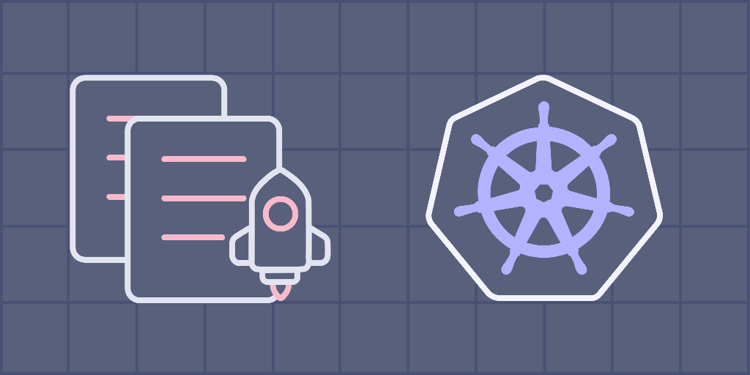This device is not compatible.
PROJECT
Deploy a Full Stack Web Application over Kubernetes
In this project, we’ll deploy a web application over a Kubernetes cluster. We’ll deploy both the backend and frontend separately. We’ll use ConfigMaps to share common information among the services using the environment variables in our containers.
You will learn to:
Perform different operations on container images.
Use microservice architecture to deploy a web application.
Deploy database as a service over Kubernetes.
Use ConfigMaps to share information among Kubernetes services.
Skills
Microservices
Distributed Architecture
Docker Image Management
Prerequisites
Basic knowledge of Docker and Docker images
Basic knowledge of Docker Hub
Good understanding of Kubernetes services
Basic understanding of microservice architecture
Technologies
Docker
Kubernetes
Project Description
In this project, we’ll use Docker and Kubernetes command-line tools to perform the different operations necessary to deploy a Ruby-on-Rails (RoR) application over a Kubernetes cluster. We’ll use the PostgreSQL database with this application.
Kubernetes is an open-source platform that lets us deploy and manage containerized applications. Kubernetes takes and manages services, from the deployment stage to the final stage of exposure. Beyond that, Kubernetes also automatically restarts crashed applications and load balances the traffic between replicas.
We’ll use Docker to containerize our application, and we’ll push it to Docker Hub for later use. Then, we’ll separately deploy our Rails web application and Database following the microservice architecture. Also, we’ll create and inject environment variables in our frontend and backend containers. Finally, we’ll host our application using Kubernetes for global access.
Project Tasks
1
Get Started
Task 0: Explore the Application
Task 1: Create a Cluster
Task 2: Containerize and Push the Frontend of the Application
2
Deploy over Kubernetes
Task 3: Deploy the Database
Task 4: Create a Service for the Database
Task 5: Deploy the Frontend of the Application
Task 6: Create a Service for the Front-end
Task 7: Create a ConfigMap
Task 8: Delete Previous Resources
Task 9: Configure the Database Deployment
Task 10: Configure the Frontend Deployment
Task 11: Access the Application
Congratulations!
Subscribe to project updates
Atabek BEKENOV
Senior Software Engineer
Pradip Pariyar
Senior Software Engineer
Renzo Scriber
Senior Software Engineer
Vasiliki Nikolaidi
Senior Software Engineer
Juan Carlos Valerio Arrieta
Senior Software Engineer
Relevant Courses
Use the following content to review prerequisites or explore specific concepts in detail.