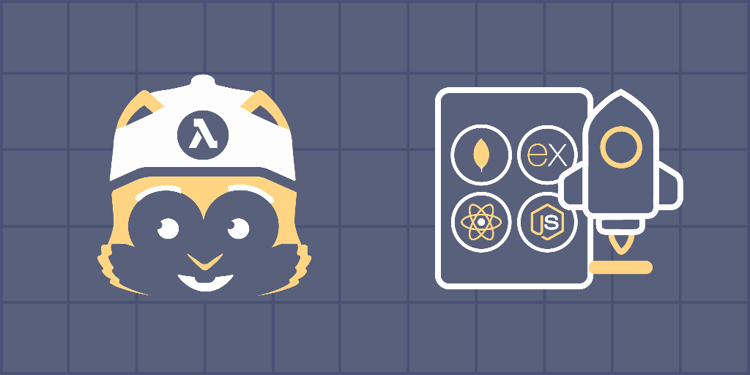This device is not compatible.
You will learn to:
Apply the fundamentals of Cloud Formation.
Explore the basics of serverless architecture.
Configure and restructure a MERN application for deployment.
Use AWS and SAM CLI commands to build and deploy a serverless application to the cloud.
Skills
Cloud Deployment
Web Frameworks
Using AWS Cloud Services
Prerequisites
MERN framework basics
Serverless applications basics
AWS CLI basics
AWS Cloud Formation basics
Technologies
MERN
AWS SAM
Amazon S3
AWS Lambda
Project Description
In this project, we’ll deploy an e-learning course catalog to the AWS cloud. We’ll also restructure a MERN application, install necessary packages and make the application ready to be deployed on the cloud using AWS SAM command-line tools.
The SAM is a comprehensive tool for serverless deployment and debugging. It is cost-effective, robustn, and contains built-in fault tolerance and security.
Note: Learn to create a MERN-based application by completing the Educative Project “Build an E-learning Website with the MERN Stack.”
Each course on the custom website created during this project will have the following components:
- A title
- An image
- An author name
- A “Free” or “Paid” status
- A description
- A “Visit Website” button
The website will also allow users to search the available courses with a search bar.
The image below shows the final layout of the website, which will be hosted on a dynamic URL:
Note: For most users, the AWS services used in this project will be free, but a few users might be charged for some services. Please follow the links below for pricing information:
Project Tasks
1
1. Setup and Configuration
Task 0: Initial Setup
Task 1: AWS CLI Configuration
Task 2: SAM Initialization
Task 3: Restructure the SAM Directory
2
Restructure the Back-end Serverless Application
Task 4: Add the Back-end Infrastructure to the SAM Template
Task 5: Create the Initial Lambda Function
Task 6: Replace MongoDB with DynamoDB
Task 7: Remove the Extra Dependencies
3
Restructure the React Application
Task 8: Add the React Infrastructure to the Template
Task 9: Configure the React Application
Task 10: Compile the React Application for Production
Task 11: Update the Template File
Task 12: Create a Lambda Function to Upload Files
4
Build and Deploy the Serverless Application
Task 13: Build the Serverless Application
Task 14: Deploy the Application
Task 15: Trigger Lambda Functions
Task 16: Delete the SAM Stack
Congratulations!
Subscribe to project updates
Atabek BEKENOV
Senior Software Engineer
Pradip Pariyar
Senior Software Engineer
Renzo Scriber
Senior Software Engineer
Vasiliki Nikolaidi
Senior Software Engineer
Juan Carlos Valerio Arrieta
Senior Software Engineer