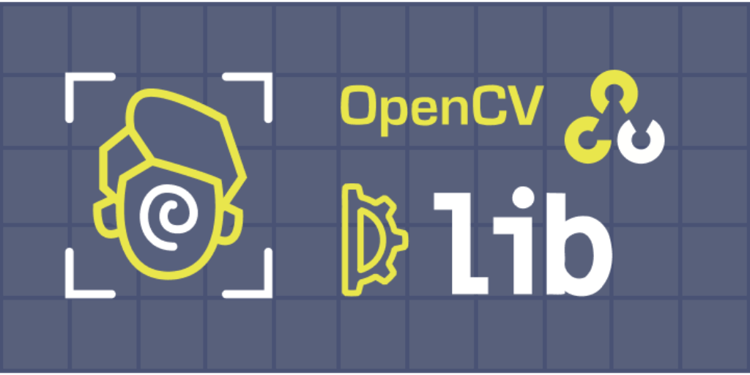This device is not compatible.
PROJECT
Face Detection Using Dlib and DNN in OpenCV
Face detection is a computer vision task that allows a program to detect a human face in a photo or video. Face detection can help embellish selfies and portraits or produce virtual avatars from a user's photo. In this project, we’ll learn to detect the faces in an image using dlib and OpenCV.
You will learn to:
Apply pre-trained model on an image for face detection
Use Resnet10-SDD-300x300 in OpenCV
Use HOG-based face detector from dlib
Detect and plot face boundaries in an image
Skills
Data Visualization
Data Manipulation
Machine Learning Fundamentals
Prerequisites
Basic understanding of Python
Basic understanding of data analysis
Basic understanding of data visualization
Technologies
Python
OpenCV
Project Description
Face detection is one of the most fundamental aspects of computer vision.
We’ll use:
Frontal face detector dlib: Dlib is a C++ toolbox for employing machine learning techniques to solve real-world problems. Despite being built in C++, it includes Python bindings executed in Python. The dlib frontal face detector extracts feature using Histogram of Oriented Gradients (HOG) and then processes using an SVM.
Caffe model with DNN from OpenCV: The Caffe model is based on the Single Shot-Multibox Detector (SSD) that uses the ResNet-10 architecture. It was added to OpenCV’s deep neural network module after version 3.3.
After we have worked with both, we’ll compare them to see which one performs better for different examples. Let’s get started!
Project Tasks
1
Introduction
Task 0: Getting Started
Task 1: Import Libraries
2
Face Detection Using OpenCV
Task 2: Download the Image
Task 3: Load the DNN Network
Task 4: Prepare the Image and Run the Network
Task 5: Label and Visualize the Image
Task 6: Run Performance Test
3
Face Detection Using dlib
Task 7: Prepare the Image and Run the Detector
Task 8: Label the Image and Visualize the Result
Task 9: Run Performance Test
Congratulations!
Subscribe to project updates
Atabek BEKENOV
Senior Software Engineer
Pradip Pariyar
Senior Software Engineer
Renzo Scriber
Senior Software Engineer
Vasiliki Nikolaidi
Senior Software Engineer
Juan Carlos Valerio Arrieta
Senior Software Engineer
Relevant Courses
Use the following content to review prerequisites or explore specific concepts in detail.