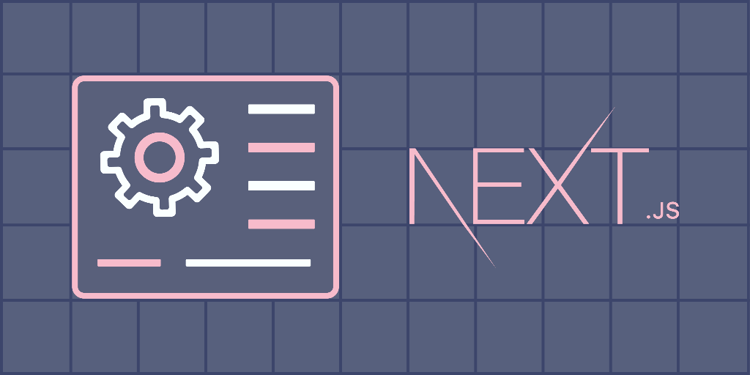This device is not compatible.
PROJECT
Build an Interactive E-Library Using Next.js and Tailwind
Learn how to build an interactive E-library application using Next.js that will allow you to explore and search for books, inspect additional details of each book, and enjoy toggling between different themes.
You will learn to:
Create a website using Next.js.
Style the application using Tailwind.
Explore Next.js’s built-in route pre-fetching feature.
Compare the experiences between React and Next.js.
Skills
Web Frameworks
Web Development
Prerequisites
A good understanding of Javascript, including ES6 features like arrow functions and array handling
Basic understanding of React
Basic understanding of Next.js
Basic understanding of Tailwind
Technologies
React
Next.js
Tailwind
Project Description
In this project, we’ll use Next.js to build an e-library web application. Next.js is a React framework known for its excellent performance and scalability due to its support for server-side rendering and Static Generation. We’ll start off with the initial skeleton Next.js code and add the different functionalities to the project. The website will also allow users to search the available books with a search bar, toggle between light and dark mode, and navigate to the dynamic routes of each book.
The final layout of the application will look like the following:
Project Tasks
1
Get Started
Task 0: Explore the Next.js Project
Task 1: Run the Application
2
Create the Initial Structure
Task 2: Create the Header
Task 3: Create the Footer
Task 4: Create the Layout
Task 5: Wrap Layout around the Application
3
Display the Data
Task 6: Develop the Book Component
Task 7: Develop the Books Component
Task 8: Data Fetching
4
Add Search Functionality
Task 9: Develop the Search Component
Task 10: Update the Books Component
Task 11: Add the Search Component
5
Toggle Themes
Task 12: Update Tailwind
Task 13: Add the Theme Provider
Task 14: Toggle between Light and Dark Theme
Task 15: Update the Book Cards
6
Dynamic Routing
Task 16: Create Different Book Routes
Task 17: Access Dynamic Book Routes
Congratulations!
Subscribe to project updates
Atabek BEKENOV
Senior Software Engineer
Pradip Pariyar
Senior Software Engineer
Renzo Scriber
Senior Software Engineer
Vasiliki Nikolaidi
Senior Software Engineer
Juan Carlos Valerio Arrieta
Senior Software Engineer
Relevant Course
Use the following content to review prerequisites or explore specific concepts in detail.