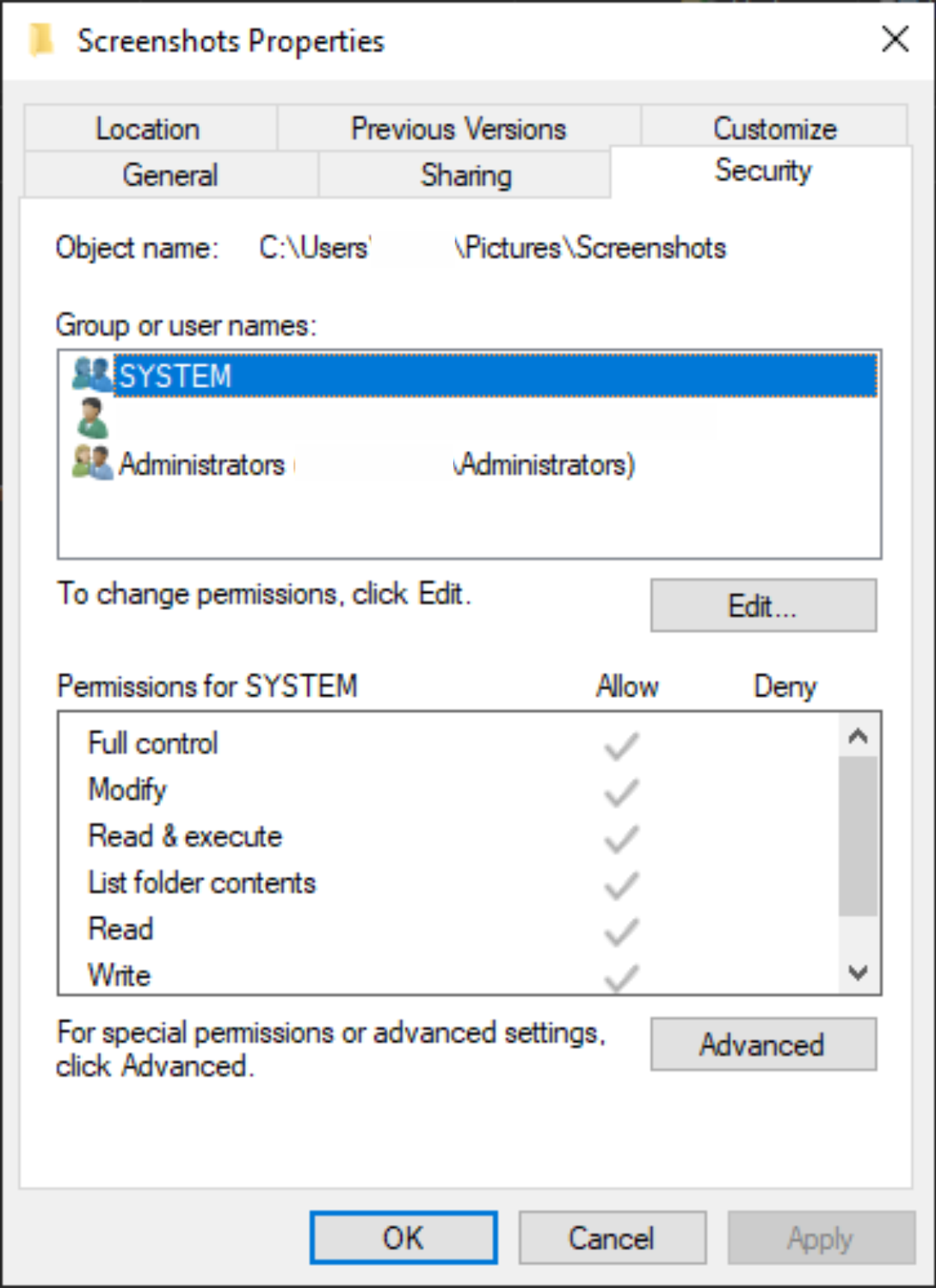What is chmod in windows?
chmod is a command in Unix and Unix-like operating systems that are used to change the access permissions of files and directories. The name is an abbreviation of change mode, which does not exist in Windows OS. However, there are alternative ways to change access permissions in windows. You can accomplish this by using:
- Graphical interface
- Command-line with ICACLS
Using Graphical Interface
To change object access properties you can right-click the object, go into properties, and then security. If you’re signed in as an administrator, you’ll be able to modify access properties such as the read, write, and execute permissions.
right-click object > properties > security
Command-line with ICACLS
Integrity Control Access Control List or ICACLS is used to view and modify security descriptors on folders and directories.
The syntax for ICACLS is:
icacls <FileName> [/grant[:r] <Sid>:<Perm>[...]] [/deny <Sid>:<Perm>[...]] [/remove[:g|:d]] <Sid>[...]] [/t] [/c] [/l] [/q] [/setintegritylevel <Level>:<Policy>[...]]
icacls <Directory> [/substitute <SidOld> <SidNew> [...]] [/restore <ACLfile> [/c] [/l] [/q]]
You can use ICACLS to grant full (F), modified (M), read and execute (RX), read only (R ), or write only (W) access. Visit
Free Resources