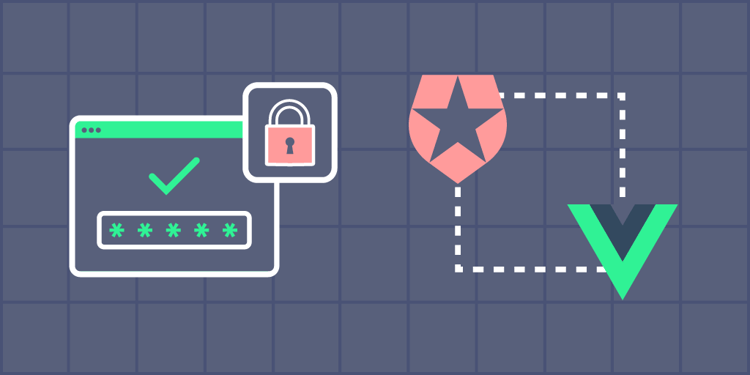This device is not compatible.
You will learn to:
Develop an application using Vue.js.
Add Auth0 authentication in Vue.js application.
Integrate an API in the Vue.js application.
Implement routes in Vue.js.
Skills
Web Development
Web Frameworks
Authentication
Prerequisites
Intermediate knowledge of JavaScript
Basic knowledge of Vue.js
Basic understanding of Auth0
Basic understanding of tokens
Technologies
HTML
Auth0
Vue.js
Project Description
This project consists of twelve tasks that will help us build a web application using Vue.js. Vue.js is an open-source progressive JavaScript framework. The core library of Vue.js focuses on the view side of the application, while extended libraries are used for other operations like routing and management of states.
We’ll start off by demonstrating the creation of views and then implementing the router and auth for the application. The router will contain all the internal routes of the application as well as an authentication checkpoint to enable those routes. The Auth0 login screen will be as follows:
Project Tasks
1
Introduction
Task 0: Get Started with VueJS
2
Views
Task 1: Implement the Homepage
Task 2: Implement the Callback View
Task 3: Implement the Private View
Task 4: Implement the NotAuthorized View
Task 5: Implement the About View
3
Router
Task 6: Implement Router
Task 7: Implement Routes
4
Auth0 Implementation
Task 8: Implement App.vue
Task 9: Create an Auth0 Credentials Object
Task 10: Create the Authentication Functions
Task 11: Handle Auth
5
Run the Vue Application
Task 12: Run the Application
Congratulations!
Subscribe to project updates
Atabek BEKENOV
Senior Software Engineer
Pradip Pariyar
Senior Software Engineer
Renzo Scriber
Senior Software Engineer
Vasiliki Nikolaidi
Senior Software Engineer
Juan Carlos Valerio Arrieta
Senior Software Engineer
Relevant Courses
Use the following content to review prerequisites or explore specific concepts in detail.