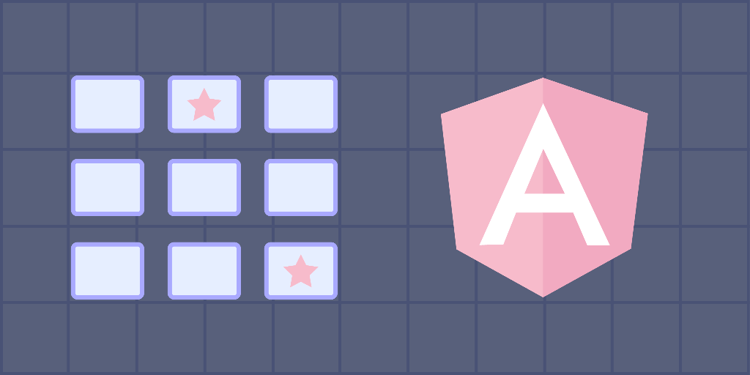This device is not compatible.
You will learn to:
Use data binding in Angular.
Group similar functionality components into modules.
Implement dependency injection using Angular services.
Implement countdown functionality using Angular.
Skills
Web Development
Web Frameworks
Dependency Injection and Services
Prerequisites
A working knowledge of Angular
Basic knowledge of Material UI
Familiarity with dependency injection
Technologies
Angular
Material UI
Project Description
In this project, we will build a popular one-player memory card game in Angular, inspired by a card game known by many names like Memory, Concentration, and Shinkei-suijaku. Our version of this game is played with twelve cards of six matching pairs, under a countdown timer of seconds.
Initially, the cards are placed upside down in a grid. The player has to click a card to turn it over. Once a card has been turned over, the player has to click on another card. In case both cards form a matching pair, they’re removed from the grid, otherwise, both cards are turned back. To do well in this game, the player has to remember the cards after each failed attempt to match them.
We’ll use Material UI to design some elements of the game, and dependency injection to shuffle and retrieve images.
Project Tasks
1
Getting Started
Task 0: Introduction
2
User Interface and Routing
Task 1: Handle Component Routing
Task 2: Build the Header
Task 3: Display the Header
Task 4: Develop the Homepage
Task 5: Create Dialog Boxes
3
Build the Card Service
Task 6: Retrieve Image Paths
Task 7: Create Shuffle Logic
Task 8: Inject the Service
4
Develop the Cards Application
Task 9: Define a Model Interface
Task 10: Share Data Between Card and Setup Component
Task 11: Build the Card Layout
Task 12: Cards Setup
Task 13: Implement the Timer Logic
Task 14: Create the Card Grid
Task 15: Check for Game Completion
Task 16: Check for Card Matches
Task 17: Handle Card Clicks
Task 18: Implement the Restart Logic
Congratulations!
Subscribe to project updates
Atabek BEKENOV
Senior Software Engineer
Pradip Pariyar
Senior Software Engineer
Renzo Scriber
Senior Software Engineer
Vasiliki Nikolaidi
Senior Software Engineer
Juan Carlos Valerio Arrieta
Senior Software Engineer
Relevant Courses
Use the following content to review prerequisites or explore specific concepts in detail.