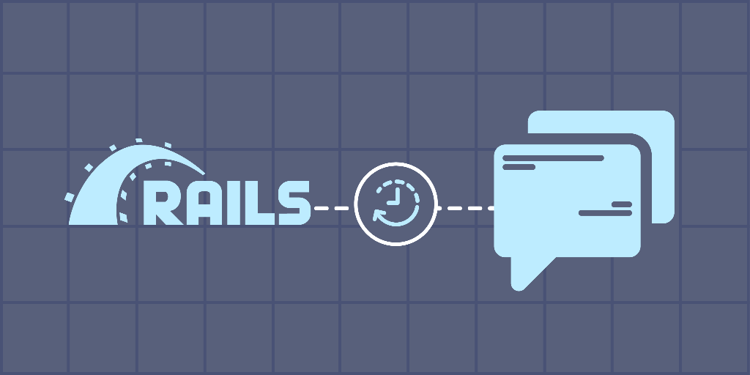This device is not compatible.
PROJECT
Build a Chat Room Application Using ActionCable in Ruby on Rails
Learn to build a chatroom application using ActionCable, which is a WebSocket framework for Ruby on Rails that allows real-time communication between the server and the clients.
You will learn to:
Create applications with Ruby on Rails.
Understand the fundamentals of the MVC pattern.
Use ActionCable to build a real-time chat application.
Configure channels, subscriptions, and Active Jobs.
Skills
Web Frameworks
Web Development
Socket Programming
Technologies
Ruby
Redis
Bootstrap
Ruby on Rails
Project Description
In this project, we’ll build a real-time chat app in Ruby on Rails using ActionCable. ActionCable is a real-time WebSocket framework built into Ruby on Rails. It allows for bi-directional communication between the server and client in real time, making it ideal for applications that require live updates, such as chat applications, online games, and streaming services.
The application will allow users to create rooms and chat with different users in real time. We’ll also build multiple other features, including channels for organizing WebSocket functionality, automatic subscription management, and message broadcasting to multiple clients.
We’ll use Bootstrap for styling the front end and play around with multiple
Project Tasks
1
Get Started
Task 0: Initial Setup
Task 1: Create Necessary Components
2
Create the Main Page
Task 2: Generate New Users
Task 3: Update the Room and Message Components
Task 4: Update the Forms
Task 5: Update the Index View
Task 6: Update the Chat Box Section
3
Add ActionCable in the Application
Task 7: Create a RoomChannel
Task 8: Update the Subscription for a Specific Room
Task 9: Add a Send Message Job
Task 10: Append New Messages
Task 11: Add Different Views for Sender and Receiver
Congratulations!
Subscribe to project updates
Atabek BEKENOV
Senior Software Engineer
Pradip Pariyar
Senior Software Engineer
Renzo Scriber
Senior Software Engineer
Vasiliki Nikolaidi
Senior Software Engineer
Juan Carlos Valerio Arrieta
Senior Software Engineer
Relevant Courses
Use the following content to review prerequisites or explore specific concepts in detail.