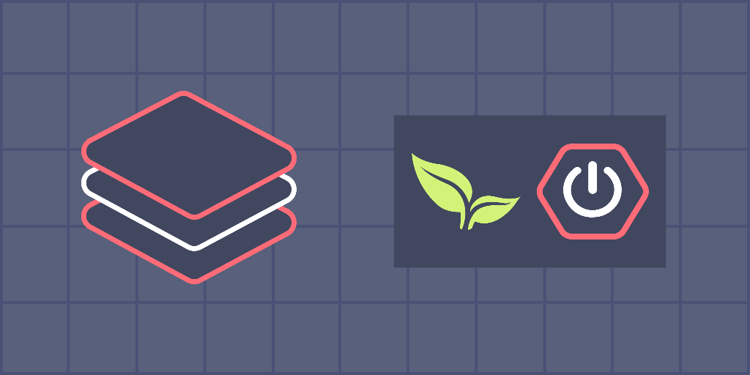This device is not compatible.
PROJECT
Build a Full Stack Application Using Spring Boot and Thymeleaf
Build a full-stack application using Spring Boot and Thymeleaf. The project uses the Spring Boot framework for its structure, and the templates are developed with Thymeleaf.
You will learn to:
Handle events in Spring Boot.
Implement Java entities.
Implement DTOs.
Implement Thymeleaf templates.
Skills
Java Event Handling
Web API
Web Frameworks
Web View Templates
Prerequisites
Basic knowledge of Thymeleaf
Knowledge of Spring Boot
Basic knowledge of MySql
Basic knowledge of Hibernate
Technologies
Java
Thymeleaf
Spring Boot
Project Description
In this project, we’ll create a web application using Spring Boot and Thymeleaf. We’ll handle all the configurations of the H2 database. We’ll also create entities, DTOs, services, and repositories for the Spring Boot application, as well as the Spring Controllers for the full stack application. We’ll use Hibernate DDL-auto modes for our data definition language.
The controllers will handle all the navigations in the application. In this multi-page application, we’ll use Thymeleaf as the frontend to create all the templates. Our frontend will be as follows:
Project Tasks
1
Configuration
Task 0: Get Started
Task 1: Resource Allocation
Task 2: Adding data from a file
2
Backend
Task 3: Create Entities
Task 4: Create Data Transfer Objects
Task 5: Implement Student Repository
Task 6: Implement the Index Controller
Task 7: Create Get Request Handle
Task 8: Create Post Mapping
Task 9: Implement Delete Student
Task 10: Student Template
3
Maven Installation and Execution
Task 11: Build the Spring Boot Application
Task 12: Run the Spring Boot Application
Congratulations!
Subscribe to project updates
Atabek BEKENOV
Senior Software Engineer
Pradip Pariyar
Senior Software Engineer
Renzo Scriber
Senior Software Engineer
Vasiliki Nikolaidi
Senior Software Engineer
Juan Carlos Valerio Arrieta
Senior Software Engineer
Relevant Courses
Use the following content to review prerequisites or explore specific concepts in detail.