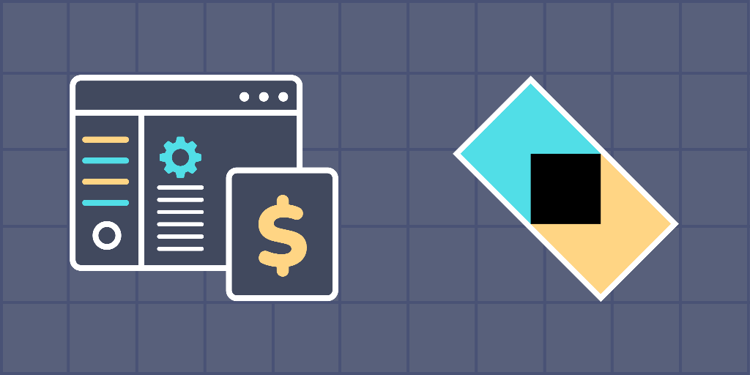This device is not compatible.
PROJECT
Build a Ktor-Based Backend for a Financial App
In this project, we'll create a Ktor-based backend for a financial application. We will also write the documentation for the Swagger UI to integrate it with the backend to facilitate seamless testing.
You will learn to:
Build a backend API for a financial application using Ktor and RESTful APIs.
Integrate MongoDB with a Ktor application to store and manage financial data efficiently.
Design efficient and organized API routes and endpoints using Ktor's routing capabilities.
Write documentation for Swagger UI and use it to test API endpoints.
Skills
Web Development
API Development
Backend Development
API Documentation
Prerequisites
Intermediate knowledge of Kotlin programming language and Ktor framework
Familiarity with NoSQL databases
Basic understanding of API development and routing
Understanding of Swagger UI and its documentation
Technologies
Ktor
Kotlin
MongoDB
Swagger
Project Description
Ktor is a Kotlin-based backend framework that ensures high performance, security, data processing, and seamless communication with MongoDB. MongoDB is a NoSQL database that offers flexibility and scalability in storing and retrieving data efficiently.
In this project, we'll create the backend for a full-stack financial app, FinGenius, using Ktor for the backend and MongoDB for the database. We will also write the documentation for the Swagger UI to integrate with the backend, allowing seamless API testing.
Project Tasks
1
Get Started
Task 0: Introduction
Task 1: Create Data Models
2
Define Partner Routes
Task 2: Add a Partner
Task 3: Edit a Partner
Task 4: Get Partners
3
Define Product Routes
Task 5: Add a Product
Task 6: Edit a Product
Task 7: Get Products
4
Define Invoice Routes
Task 8: Add an Invoice
Task 9: Get Invoices
5
Define Transaction Routes
Task 10: Add a Transaction
Task 11: Get all Transactions
6
Define Ledger Route
Task 12: Get Ledger Items
Congratulations!
Subscribe to project updates
Atabek BEKENOV
Senior Software Engineer
Pradip Pariyar
Senior Software Engineer
Renzo Scriber
Senior Software Engineer
Vasiliki Nikolaidi
Senior Software Engineer
Juan Carlos Valerio Arrieta
Senior Software Engineer
Relevant Courses
Use the following content to review prerequisites or explore specific concepts in detail.