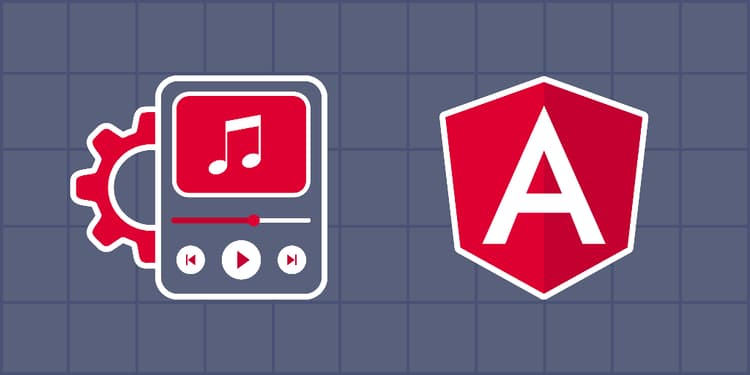This device is not compatible.
PROJECT
Build a Music Player Application Using Angular
Learn to build a music player application using Angular, Moment.js library, and Material UI.
You will learn to:
Implement dependency injection using Angular services.
Use the audio object and Moment.js library to deal with audio files in Angular.
Handle audio events to control play, pause, and the playback speed.
Use the Material UI to display the tracklist and handle the progress bar.
Skills
Web Development
Front-end Development
State Management
Prerequisites
Basic understanding of Angular framework
Basic understanding of dependency injection
Familiarity with Material UI
Technologies
Angular
Moment.js
Material UI
Project Description
In this project, we’ll create a music player application from scratch using Angular, the Moment.js library, and Material UI. The application will have various audio features that will enable users to play any audio file. We’ll also use dependency injection to make a few functions, like handling audio events, available throughout the project.
The music player application will give users full control over their listening experience. They will be able to play or pause a track, adjust the playback speed, move to the next or previous track, and replay a track. Additionally, users will have the option to mark tracks as favorites, making it convenient for them to find and listen to their preferred tracks easily.
Moreover, we’ll also incorporate a user-friendly slider to enable users to effortlessly drag the slider to their preferred position on the timeline and begin the track. This feature will enable precise navigation to any point within a track, ensuring a seamless experience for the users.
The final music player display will be as follows:
Project Tasks
1
Getting Started
Task 0: Introduction to the Environment
Task 1: Set Up Routes for the Application
Task 2: Create the State Object for the Music Player
2
Develop the Music Service
Task 3: Implement an Audio Playback Control
Task 4: Handle the Audio Object Events
3
Develop the Player Controls
Task 5: Display and Play Tracks
Task 6: Handle the Progress Bar and Seek Functionalities
Task 7: Implement the Pause and Resume Functionalities
Task 8: Handle the Next and Previous Track Functionality
Task 9: Implement the Track Repeat and Speed Functionalities
4
Manage Favorite Tracks
Task 10: Develop the Favorites Functionality and Page
Task 11: Retrieve, Display, Play, and Remove Favorites
Congratulations!
Relevant Courses
Use the following content to review prerequisites or explore specific concepts in detail.