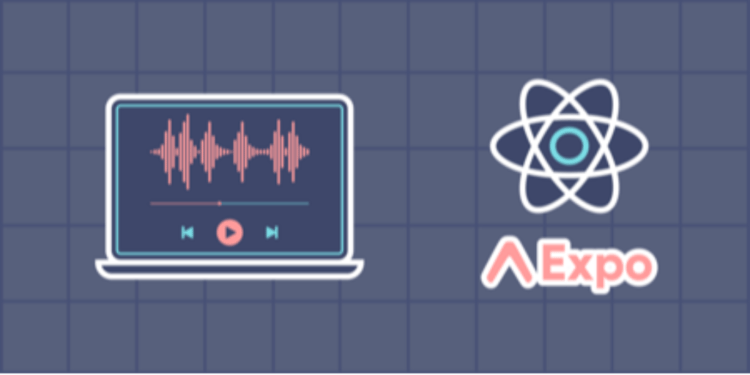This device is not compatible.
You will learn to:
Develop an application using React Native.
Leverage the Expo AV library for audio playback and management.
Use React Hooks to manage state, handle side effects, and enhance the functionality of the music application.
Utilize the stack navigator to create a smooth and intuitive navigation flow.
Skills
State Management
Mobile Application Development
UI Design
Audio Playback and Management
Prerequisites
Familiarity with the fundamentals of React and React Native
Familiarity with React Native components and their usage
Familiarity with styling user interfaces using CSS
Familiarity with navigation, state management concepts, and React Hooks
Familiarity with the Expo AV library
Technologies
CSS
Expo
JavaScript
React Native
Project Description
This project aims to develop a music player application using React Native with various features to enhance the listening experience. We’ll use React Native components, React Hooks, Expo AV library, and stack navigation to develop the music player application.
The application will allow users to play and pause music and control the playback at their convenience. Additionally, users will have the ability to mark specific tracks as favorites and organize them into personalized playlists. The application will provide additional functionalities such as a progress bar and timer. To ensure a seamless navigation experience, the application will utilize a stack navigator, allowing users to switch between different screens effortlessly.
Project Tasks
1
Introduction
Task 0: Get Started
2
UI for the Music Player Application
Task 1: Design the Landing Screen
Task 2: Display Music Tracks within the Tracks Screen
Task 3: Display Music Tracks within the Favorites Screen
Task 4: Design the Playlists Screen
Task 5: Display the Music Tracks of a Playlist
3
The Search and Playback Functionalities
Task 6: Write the Search Logic
Task 7: Play, Pause, and Resume Music Tracks
Task 8: Handle the Progress Bar and Music Track Timer
Task 9: Handle Forward and Backward Functionality
4
Favorites and Playlists
Task 10: Handle Favorites
Task 11: Create a New Playlist
Task 12: Delete a Playlist
Task 13: Add Music Track to a Playlist
Task 14: Remove a Music Track from a Playlist
Congratulations!
Subscribe to project updates
Atabek BEKENOV
Senior Software Engineer
Pradip Pariyar
Senior Software Engineer
Renzo Scriber
Senior Software Engineer
Vasiliki Nikolaidi
Senior Software Engineer
Juan Carlos Valerio Arrieta
Senior Software Engineer
Relevant Courses
Use the following content to review prerequisites or explore specific concepts in detail.