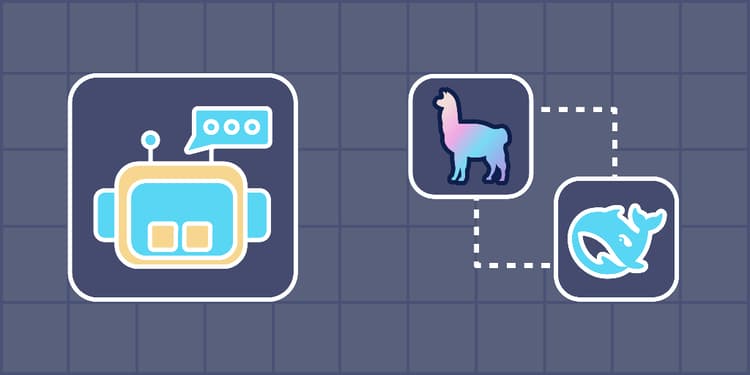This device is not compatible.
PROJECT
Build a RAG Chatbot Using DeepSeek and LlamaIndex
In this project, we’ll build an AI chat agent using RAG to answer Wikipedia-based questions with Chainlit, LlamaIndex, and DeepSeek, and deploy it as an interactive React-based assistant.
You will learn to:
Generate and use vector-based document indexes from Wikipedia pages.
Build a ReAct-style agent using the LlamaIndex framework.
Create an interactive chat agent that integrates with Wikipedia search.
Implement Chainlit’s chat settings and message handling system.
Skills
Chatbot
API Integration
Generative AI
Prerequisites
Basic understanding of Python
Familiarity with APIs and HTTP requests
Some exposure to LLMs or prompt engineering
Working knowledge of how indexes and embeddings work
Technologies
Python
Chainlit
LlamaIndex
Project Description
In this project, we’ll build an interactive AI chat agent that uses retrieval-augmented generation (RAG) to answer user questions by fetching real-time content from Wikipedia. We’ll use Chainlit to create a chat interface and settings menu, allowing users to select a Groq-hosted LLM model (like LLaMA 3 or DeepSeek) and specify a topic to index from Wikipedia. The backend integrates the Groq API for low-latency inference and LlamaIndex for document chunking, indexing, and query-based retrieval.
Learners are guided through importing required libraries, configuring user settings, indexing Wikipedia pages, and creating a ReAct-based agent that can think step by step, use tools, and return thoughtful final answers. This project offers a hands-on way to explore LLM-powered chat apps, RAG pipelines, and agentic reasoning using real-world data and modern inference stacks.
Project Tasks
1
Introduction
Task 0: Get Started
Task 1: Read in the DeepSeek API Key
2
Create the Wikipedia Index
Task 2: Import Libraries
Task 3: Develop a Script to Index the Wikipedia Pages
Task 4: Create Documents
Task 5: Creating the Index
3
Build the Chat Agent
Task 6: Import Libraries for the Chat Agent
Task 7: Initialize the Settings Menu
Task 8: Create the Wikipedia Search Engine
Task 9: Create the ReAct Agent
Task 10: Finalize the Settings Menu
Task 11: Script the Chat Interactions
4
Launch the Chat Agent
Task 12: Launch the Chat Agent
Congratulations!
Subscribe to project updates
Atabek BEKENOV
Senior Software Engineer
Pradip Pariyar
Senior Software Engineer
Renzo Scriber
Senior Software Engineer
Vasiliki Nikolaidi
Senior Software Engineer
Juan Carlos Valerio Arrieta
Senior Software Engineer
Relevant Courses
Use the following content to review prerequisites or explore specific concepts in detail.