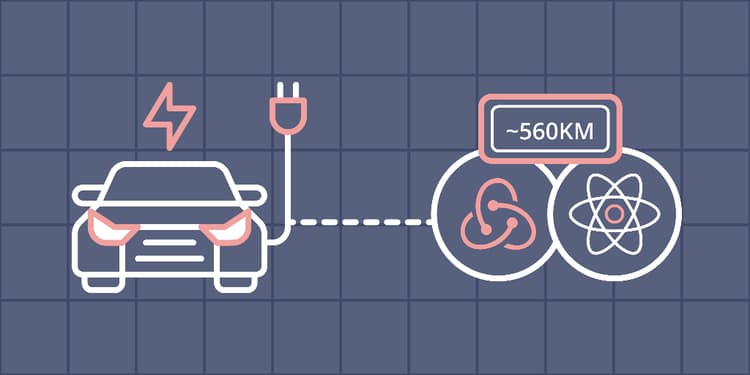This device is not compatible.
PROJECT
Build an EV Battery Range Calculator with React and Redux
In this project, we’ll build an electric vehicle battery range calculator using React and Redux, progressing from UI development to complete state management. This project reinforces core Redux patterns in the context of a real-world, interactive app.
You will learn to:
Build and organize reusable UI components in React.
Use Redux to manage global application state in a React app.
Write action creators and reducers to update the application state.
Create container components to connect UI to the Redux store.
Use props to pass data and callbacks between components.
Structure a scalable and maintainable React and Redux project.
Skills
Web Development
State Management
Prerequisites
Working knowledge of React
Basic understanding of React components and Hooks
Familiarity with React components and props
Basic understanding of Redux concepts
Technologies
React
Redux
Project Description
In this project, we’ll build an interactive electric vehicle battery range calculator using React and Redux. The calculator is designed to simulate how different driving conditions affect electric vehicle performance. The app allows users to adjust parameters like speed, temperature, climate control, and wheel size, and instantly see how these factors influence the estimated driving range of an EV car.
This hands-on experience emphasizes clean component architecture, reusable UI logic, and predictable state management with Redux. We will structure a modern frontend application by connecting React components to a centralized store, dispatching actions, and rendering calculated results in real time. This project is ideal for developers looking to sharpen their React skills and confidently apply Redux in real-world scenarios.
Project Tasks
1
Introduction
Task 0: Get Started
2
Application’s Layout and Presentational Components
Task 1: Set Up the TeslaBattery Component Layout
Task 2: Build the Header Component
Task 3: Build the TeslaCar Component
Task 4: Create the Reusable TeslaCounter Component
Task 5: Build the TeslaClimate Component
Task 6: Add TeslaWheels Component
Task 7: Create a Placeholder TeslaStats Component
3
Container Components
Task 8: Create a TeslaCarContainer Component
Task 9: Create a TeslaStatsContainer Component
Task 10: Create a TeslaSpeedCounterContainer Component
Task 11: Create a TeslaTempCounterContainer Component
Task 12: Create a TeslaClimateContainer Component
Task 13: Create a TeslaWheelsContainer Component
Task 14: Set Up an App Entry Point
4
State, Actions, and Integration
Task 15: Wire Redux Store into the App
Task 16: Setup Action Creators
Task 17: Set Up Reducer for the App State
5
Calculation and Results
Task 18: Set Up a TeslaStats UI Component
Congratulations!
Subscribe to project updates
Atabek BEKENOV
Senior Software Engineer
Pradip Pariyar
Senior Software Engineer
Renzo Scriber
Senior Software Engineer
Vasiliki Nikolaidi
Senior Software Engineer
Juan Carlos Valerio Arrieta
Senior Software Engineer
Relevant Courses
Use the following content to review prerequisites or explore specific concepts in detail.