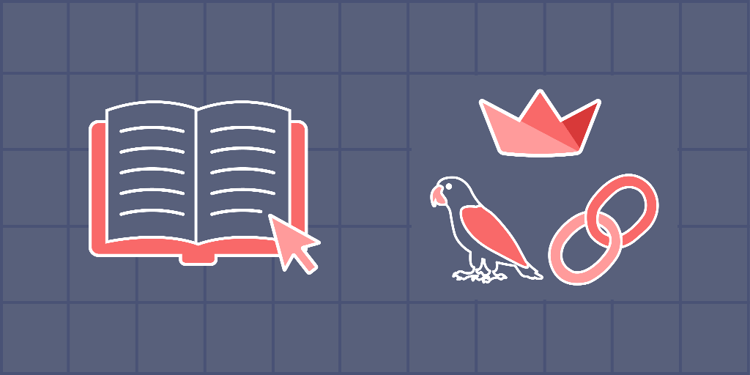This device is not compatible.
PROJECT
Build an Interactive PDF Reader Using LangChain and Streamlit
In this project, we’ll learn to create an interactive PDF reader that allows users to upload custom PDFs and features a chatbot for answering questions on the content of the PDF.
You will learn to:
Create embeddings for a PDF using Chroma.
Use GPT-3.5/GPT-4 LLM to answer questions.
Build a simple frontend for the chat app using Streamlit.
Display the relevant pages of the PDF in an iframe.
Skills
Deep Learning
Natural Language Processing
Prompt Engineering
Prerequisites
Basic understanding of working with Streamlit
Basic prompt engineering skills with LangChain
Intermediate Python programming skills
OpenAI API key
Technologies
OpenAI
Chroma
Streamlit
LangChain
Project Description
The Natural Language Processing market has gained a lot of momentum recently and is projected to continue this upward trend. This growth is expected due to a number of favorable factors, but the most important of these is the ability to process language at a semantic level in LLMs such as GPT-3.
In this project, we’ll create an interactive PDF reader using LangChain and Streamlit. The LangChain framework will enable us to seamlessly integrate a chatbot into our application. The application will allow a user to upload any PDF document, and then the chatbot will answer questions the user may ask by looking up the relevant text in the PDF. The referenced pages are extracted and displayed to provide context to the answer.
We’ll use Streamlit to create the web application, the HuggingFace models for creating embeddings, and the GPT 3.5 LLM for language generation. To implement our NLP pipeline, we’ll use LangChain. The basic functionality of the web application is shown in the figure below:
Project Tasks
1
Get Started
Task 0: Introduction
Task 1: Import the Libraries
Task 2: Set Up the API Keys
2
Develop the Web Application
Task 3: Create the Web Page Layout
Task 4: Define a Function to Process the Input File
Task 5: Get and Process the File
3
The Chat Bot
Task 6: Set Up the Chatbot
Task 7: Respond to User Queries
Congratulations!
Subscribe to project updates
Atabek BEKENOV
Senior Software Engineer
Pradip Pariyar
Senior Software Engineer
Renzo Scriber
Senior Software Engineer
Vasiliki Nikolaidi
Senior Software Engineer
Juan Carlos Valerio Arrieta
Senior Software Engineer
Relevant Courses
Use the following content to review prerequisites or explore specific concepts in detail.