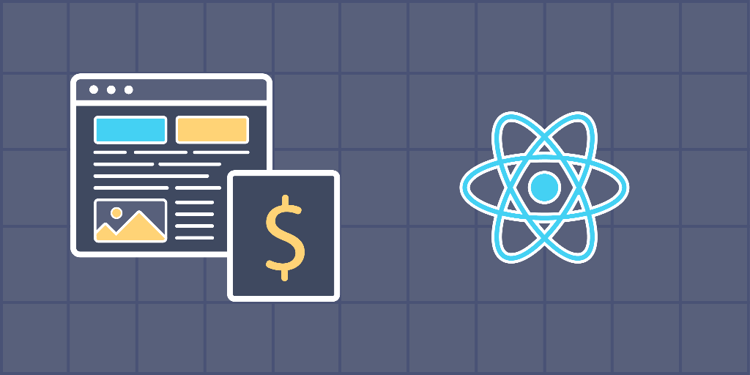This device is not compatible.
PROJECT
Build the Frontend of a Financial Application Using React
In this project, we’ll learn how to build the frontend of a financial application using React. We’ll then integrate the frontend with a Ktor backend with MongoDB for the database to create a finance management web application.
You will learn to:
Master the fundamentals of React.js, covering components, state management, and life cycle methods to construct dynamic user interfaces.
Develop responsive and visually appealing interfaces using HTML, CSS, JavaScript, and Bootstrap.
Implement effective state management in React.
Integrate the frontend seamlessly with a Ktor backend API, understanding asynchronous programming and request handling.
Skills
Web Development
Front-end Development
HTTP Request Methods
Prerequisites
Proficiency in React and Bootstrap for frontend development
Prior experience in building web applications
Basic understanding of RESTful API concepts
Familiarity with CRUD operations (create, read, update, delete) in a web application context
Technologies
HTML
React
Bootstrap
JavaScript
Project Description
In this project, we’ll build a robust frontend for a financial application using React and Bootstrap, integrated with a powerful backend developed in Ktor and supported by a MongoDB database. This finance management web app will enable users to efficiently manage various aspects of financial operations. The backend for this project has already been implemented.
We’ll begin by setting up MongoDB for the application, then proceed to implement key components related to partners, products, invoices, transactions, and ledgers. Each component will represent a vital part of financial management—from adding and editing partners and products to creating and analyzing invoices, processing transactions, and generating ledger reports.
Project Tasks
1
Introduction
Task 0: Get Started
Task 1: Start the Application
2
Implement Partner Components
Task 2: Implement the AddPartner Component
Task 3: Implement the Partners Component
Task 4: Implement the EditPartner Component
3
Implement Product Components
Task 5: Implement the AddProduct Component
Task 6: Implement the Products Component
Task 7: Implement the EditProduct Component
4
Implement Invoice Components
Task 8: Implement the AddInvoice Component (JavaScript Part)
Task 9: Implement the AddInvoice Component (JSX Part)
Task 10: Implement the Invoices Component
Task 11: Implement the InvoiceReport Component
5
Implement Transaction Components
Task 12: Implement the AddTransaction Component (JavaScript Part)
Task 13: Implement the AddTransaction Component (JSX Part)
Task 14: Implement the Transactions Component
6
Implement Ledger and Home Components
Task 15: Implement the Ledger Component
Task 16: Implement the LedgerReport Component
Task 17: Implement the Home Component
Congratulations!
Subscribe to project updates
Atabek BEKENOV
Senior Software Engineer
Pradip Pariyar
Senior Software Engineer
Renzo Scriber
Senior Software Engineer
Vasiliki Nikolaidi
Senior Software Engineer
Juan Carlos Valerio Arrieta
Senior Software Engineer
Relevant Courses
Use the following content to review prerequisites or explore specific concepts in detail.