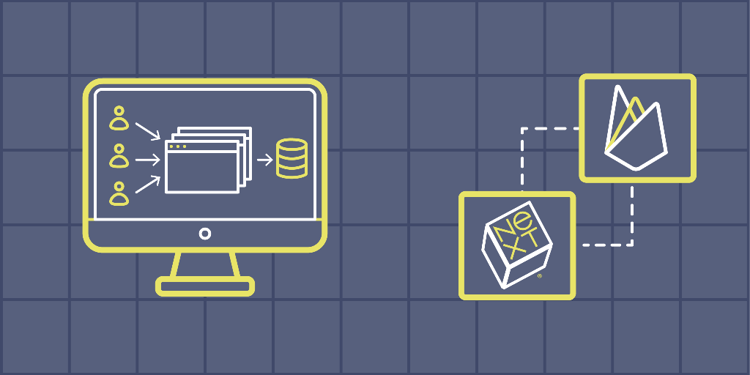This device is not compatible.
You will learn to:
Use Firestore, authentication, and storage from Firebase to create an e-commerce store.
Build a modern UX/UI application using Tailwind.
Understand how to set up a multi-tenant functionality to allow subdomains.
Understand the difference between React and Next.js.
Skills
Front-end Development
Multi-tenant Functionality
Back-end Development
Prerequisites
Good understanding of TypeScript
Good understanding of Next.js
Good understanding of Tailwind
Basic understanding of Firebase
Technologies
Next.js
Tailwind
Firebase
Project Description
In this project, we’ll use Next.js to build the UI of a multi-tenant e-commerce application. We will also get a brief introduction to setting up and using multi-tenant functionality with Firebase.
We’ll start by creating the UI for the user authentication—sign-in, sign-up, forgot password, and welcome pages. Next, we’ll create the layouts for the admin dashboard where we will build pages for creating products and categories. We will also build the layout for managing customers and orders and setting the UI for the store. Finally, we will build the UI for the store with which a customer will interact. In this layout, we will build the pages for the shop, product details, and checkout.
We will provide the complete application with integrated multi-tenant functionality. The web application will create an online store, display different stores according to subdomain name, display products for sale, display individual details for each product, and manage admin functionalities.
Project Tasks
1
Introduction
Task 0: Get Started
2
User Authentication Layout
Task 1: Build the Sign-In Page
Task 2: Build the Sign-Up Page
Task 3: Build the Welcome Page
3
Admin Dashboard Layout
Task 4: Build the Admin Dashboard Home Page
Task 5: Build the Admin Dashboard for the Create a Product Page
Task 6: Build the Admin Dashboard for the Create Category Page
Task 7: Build the Admin Dashboard Customer Details Page
Task 8: Build the Admin Dashboard Settings Page
4
Storefront Layout
Task 9: Build the Storefront Shop Page
Task 10: Build the Storefront Product Details Page
Task 11: Build the Storefront Checkout Page
5
Integrate Firebase and Enable Multi-Tenant Functionality
Task 12: Configure Firebase and Start the Application
Task 13: Implement Multi-Tenant Middleware
Task 14: Implement Sign-Up Functionality Using Email and Password
Task 15: Implement Sign-In Functionality Using Email and Password
Congratulations!
Subscribe to project updates
Atabek BEKENOV
Senior Software Engineer
Pradip Pariyar
Senior Software Engineer
Renzo Scriber
Senior Software Engineer
Vasiliki Nikolaidi
Senior Software Engineer
Juan Carlos Valerio Arrieta
Senior Software Engineer
Relevant Courses
Use the following content to review prerequisites or explore specific concepts in detail.