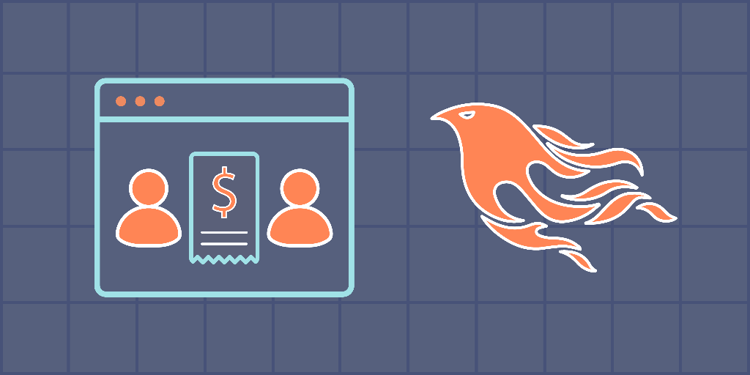This device is not compatible.
You will learn to:
Create applications in Elixir/Phoenix.
Create and use Ecto migrations and associations.
Understand the fundamentals of the MVC pattern.
Query the database and update records.
Skills
Web Frameworks
MVC Architecture
Database Design
Prerequisites
Good understanding of Elixir
Good understanding of Phoenix
Good understanding of Ecto and PostgreSQL
Technologies
Elixir
Phoenix
PostgreSQL
Project Description
In this project, we’ll create a simple application that allows users to create groups among themselves. The users then get to split bills among the members of a group.
First, you will create the database model and associations between different tables. We’ll use Ecto associations. We will also update the associated records to track expenses and the amount owed by each group member.
Then, we’ll create controllers and templates to create a new group or add an expense to a specific group. We will develop skills to build applications in Elixir and Phoenix.
Project Tasks
1
Setup and Configuration
Task 0: Getting Started
Task 1: Initial Setup
2
User Schema
Task 2: Create Users
Task 3: Test Users
3
Groups
Task 4: Create a Group Schema
Task 5: Create a Home Page
4
Expenses
Task 6: Write a Migration
Task 7: Create an Expenses Schema
Task 8: Create an Association
5
Group Controller
Task 9: Index View
Task 10: New Group View
Task 11: Create a New Group
Task 12: Create Expenses
Task 13: Fetch Groups and Return User IDs
Task 14: Show the Group View
Task 15: Modify the Template File
6
Expense Controller
Task 16: Add Payments
Task 17: Interact with the Expenses Schema
Task 18: Extract Data from the Parameters
Task 19: Split Payments Equally
Task 20: Create a Form for an Unequal Split
Task 21: Split Payments Unequally
Congratulations!
Subscribe to project updates
Atabek BEKENOV
Senior Software Engineer
Pradip Pariyar
Senior Software Engineer
Renzo Scriber
Senior Software Engineer
Vasiliki Nikolaidi
Senior Software Engineer
Juan Carlos Valerio Arrieta
Senior Software Engineer
Relevant Courses
Use the following content to review prerequisites or explore specific concepts in detail.