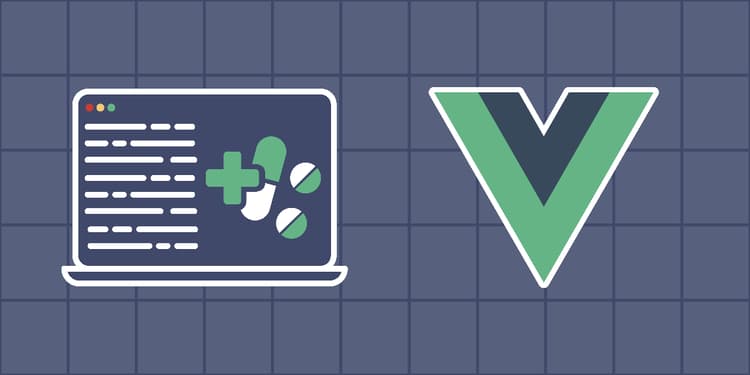This device is not compatible.
PROJECT
Create a Healthcare Application Using Vue.js
Learn to develop a healthcare application using Vue.js and FastAPI to enable medical professionals to efficiently manage patients, view medical records, schedule appointments, and toggle patient status for optimized healthcare services.
You will learn to:
Create a website using Vue.js.
Manage component-based architecture.
Integrate the Vue.js application with FastAPI.
Style the application using Bootstrap.
Skills
Web Development
Web Frameworks
API Development
Prerequisites
Intermediate knowledge of FastAPI
Basic understanding of Vue.js
Basic understanding of component-based architecture
Basic understanding of integrating Vue.js components for communication
Technologies
Vue.js
Python
FastAPI
JavaScript
Project Description
In this project, we will develop a healthcare application that offers a comprehensive solution to enhance patient management and healthcare services. We’ll use technologies like Vue.js for the frontend and FastAPI for the backend to deliver a user-friendly and robust application. Vue.js is a JavaScript progressive framework for creating user interfaces (UIs), and it follows a component-based architecture. FastAPI is a modern, high-performance web framework for creating Python APIs.
Our application will provide a tabular view allowing medical professionals to access patient information at a glance. In addition to the tabular view, it will offer a gallery view for patients. The application will enable medical professionals to easily enable or disable patient accounts based on their current status. With the healthcare application, medical professionals will be able to conveniently access and review patients’ medical records. The application will include a feature to manage patient appointments efficiently.
Project Tasks
1
Create Patient View
Task 0: Getting Started
Task 1: Create an Environment Variable
Task 2: Create a Patient Route
Task 3: Add Buttons to the View
Task 4: Add a Table to the View
Task 5: Create a Script to Fetch Data
Task 6: Update the Table to Display API Data
Task 7: Add a Script to Enable/Disable Patient
Task 8: Create a View for Gallery
Task 9: Create a View to Add a Record
2
Create Data View
Task 10: Add a Route for Appointments
Task 11: Create a View for Appointments
Task 12: Add Scripts to Fetch Data from the API
Task 13: Add a Route for Medical Records
Task 14: Create a Table for Medical Records
Task 15: Add Scripts to Fetch Data from the API
Task 16: Show Multiple Views in a Single View
Congratulations!
Subscribe to project updates
Atabek BEKENOV
Senior Software Engineer
Pradip Pariyar
Senior Software Engineer
Renzo Scriber
Senior Software Engineer
Vasiliki Nikolaidi
Senior Software Engineer
Juan Carlos Valerio Arrieta
Senior Software Engineer
Relevant Courses
Use the following content to review prerequisites or explore specific concepts in detail.