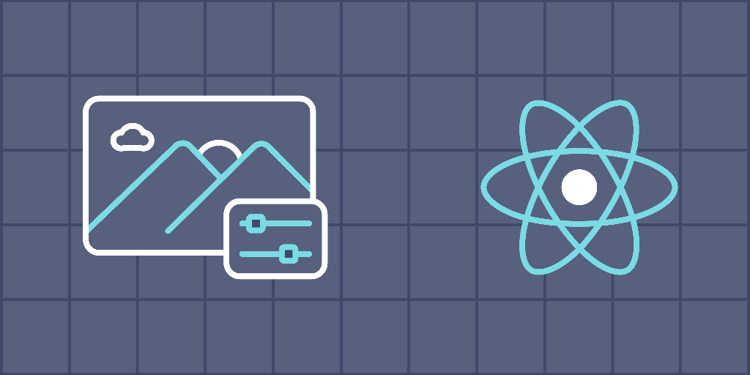This device is not compatible.
You will learn to:
Use the functional components of React.
Edit images using canvas and Fabric.js.
Apply and cancel edits done on images.
Convert canvases to images and download images.
Skills
Web Development
Front-end Development
Prerequisites
Intermediate understanding of React
Intermediate understanding of JavaScript
Basic understanding of Fabric.js
Technologies
HTML
React
Javascript
Project Description
In this project, we’ll develop a React web application that provides a user-friendly interface for editing images. The application will allow users to crop, rotate, and resize images. Users will also be able to add text and different shapes to images. We’ll implement the application’s features using Fabric.js, a powerful and flexible JavaScript library for working with HTML5 canvas.
Overall, the project will offer a powerful and user-friendly tool for editing images using React and Fabric.js, ensuring that users can quickly and easily create images that meet their requirements.
Project Tasks
1
Upload and Draw the Image
Task 0: Getting Started
Task 1: Upload Image on Click Event
Task 2: Upload Image on Drag Event
Task 3: Draw the Image on the Canvas
2
Edit the Image
Task 4: Crop the Image
Task 5: Rotate the Image
Task 6: Resize the Image
Task 7: Add Shapes to the Image
Task 8: Add Text to the Image
3
Finalize the Edits
Task 9: Apply Edits to the Image
Task 10: Cancel the Edits on an Image
Task 11: Download the Image
Congratulations
Subscribe to project updates
Atabek BEKENOV
Senior Software Engineer
Pradip Pariyar
Senior Software Engineer
Renzo Scriber
Senior Software Engineer
Vasiliki Nikolaidi
Senior Software Engineer
Juan Carlos Valerio Arrieta
Senior Software Engineer
Relevant Courses
Use the following content to review prerequisites or explore specific concepts in detail.