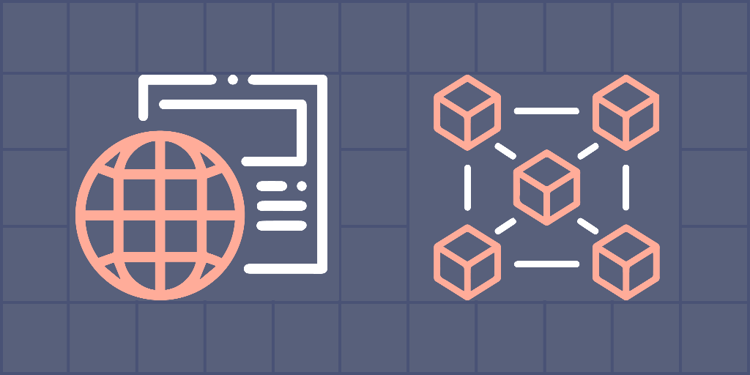This device is not compatible.
PROJECT
Create and Deploy a Full Stack Web App on the Arweave Blockchain
Learn how to use the Arweave protocol to deploy a full stack web application, with an integrated smart contract written using SmartWeave on IPFS, in a completely decentralized way.
You will learn to:
Create full stack permanent web applications.
Deploy React frontends on the Arweave Mainnet.
Develop a smart contract using SmartWeave.
Deploy a smart contract on Warp testnet.
Skills
Web 3.0 App Development
Blockchain Deployment
Blockchain Development
Prerequisites
Basic understanding of React
Familiarity with Warp and Warp SDK
An Arweave wallet with some AR tokens
Technologies
React
Node.js
Arweave
Project Description
Discover the power of decentralized web applications with Arweave, a blockchain-based storage network that provides permanent infrastructure for web apps. In this project, you’ll build and deploy a full stack logging website using React and SmartWeave. By leveraging Arweave’s powerful tools, you’ll gain hands-on experience with building decentralized web applications that are more secure, private, and resilient.
After building your logging website, you’ll deploy the frontend on the Arweave network and the backend on the Warp testnet, creating a permanent web app that is resistant to tampering. You’ll gain valuable insights into the advantages and challenges of building decentralized web applications.
By completing this project, you’ll have the skills and knowledge to build your own decentralized web applications on Arweave.
Project Tasks
1
Introduction
Task 0: Getting Started
2
Create and Deploy the Smart Contract
Task 1: Write the Smart Contract
Task 2: Configure the Warp Server
Task 3: Deploy the Smart Contract
3
Develop the Web App
Task 4: Configure the Warp Client
Task 5: Develop the CreateLog Component
Task 6: Create a New Log Using the Smart Contract
Task 7: Develop the Logs Component
Task 8: Render the Retrieved Data
Task 9: Deploy the Web App to the Arweave Mainnet
Congratulations!
Subscribe to project updates
Atabek BEKENOV
Senior Software Engineer
Pradip Pariyar
Senior Software Engineer
Renzo Scriber
Senior Software Engineer
Vasiliki Nikolaidi
Senior Software Engineer
Juan Carlos Valerio Arrieta
Senior Software Engineer
Relevant Courses
Use the following content to review prerequisites or explore specific concepts in detail.