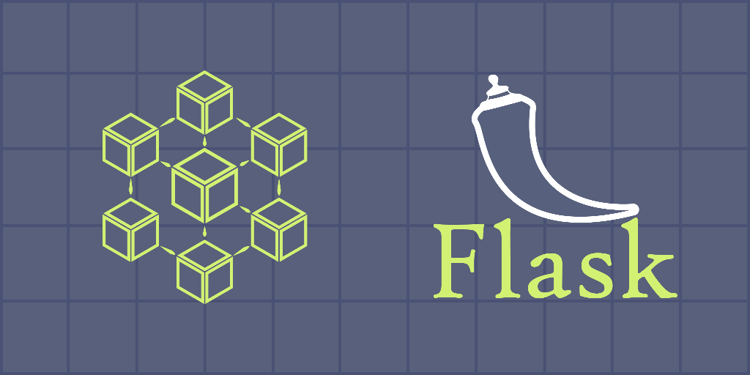This device is not compatible.
You will learn to:
Create different microservices using Flask.
Create and manage a central database for the microservices.
Integrate different microservices using Flask.
Create different user interfaces to interact with different microservices.
Skills
Microservice Architecture
REST API
API Integration
Backend Development
Prerequisites
Advanced knowledge of Python
Intermediate knowledge of Flask and templates
Intermediate knowledge of microservices
Intermediate knowledge of endpoints
Technologies
Flask
Python
Project Description
An Application Programming Interface (API) allows different programs to interact and communicate with one another. REST is a set of rules that describes how the client and server will communicate with each other in the application.
In this project, we will create different microservices using Flask. These microservices will be as follows:
- A microservice that will manage the users in the system.
- A microservice that will manage the course data in the system.
- A microservice that will manage all the user interfaces in the system.
At the end of the project, we will integrate all of the microservices to work as a complete system, where the user will be able to log in, signup, log out, and list all the courses from the database.
Project Tasks
1
Get Started
Task 0: Introduction
2
Create Course Endpoints
Task 1: Create Course Model
Task 2: Create Endpoint to List Courses
Task 3: Run the Course Application
3
Create User Endpoints
Task 4: Create User Model
Task 5: Create Signup Endpoint
Task 6: Create Login Endpoint
Task 7: Create Logout Endpoint
4
Create User Interface
Task 8: Create Base View
Task 9: Create Login View
Task 10: Create Signup View
Task 11: Create Course View
Task 12: Create Application Loader
Task 13: Use Login Endpoint
Task 14: Use Signup Endpoint
Task 15: Use Logout Endpoint
Task 16: List Courses to View
Task 17: Run the Application
Congratulations!
Subscribe to project updates
Atabek BEKENOV
Senior Software Engineer
Pradip Pariyar
Senior Software Engineer
Renzo Scriber
Senior Software Engineer
Vasiliki Nikolaidi
Senior Software Engineer
Juan Carlos Valerio Arrieta
Senior Software Engineer
Relevant Courses
Use the following content to review prerequisites or explore specific concepts in detail.