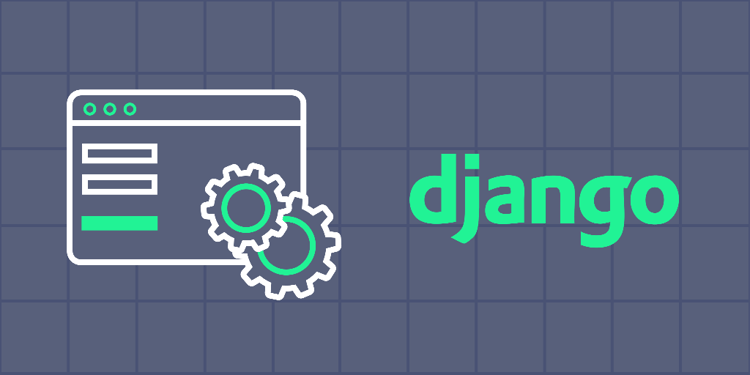This device is not compatible.
PROJECT
Creating an E-learning Website Using Django
In this project, we’ll create an e-learning course catalog website with a built-in search functionality. We’ll develop it as a web application using the Django framework and the SQLite database engine. By the time we’re done with this project, we’ll have a fully functional e-learning website built on Django.
You will learn to:
Apply the fundamentals of Django.
Create and use a database using SQLite.
Write dynamic HTML with Bootstrap.
Use Model-View-Controller (MVC) architecture.
Configure routes, models, views, and controllers.
Bind SQLite with Django.
Skills
Web Frameworks
Web Development
Prerequisites
Intermediate knowledge of Django and templates
Basic understanding of Python3
Basic understanding of SQLite
Basic understanding of MVC patterns
Technologies
Python
Django
Project Description
In this Django project, we will develop an e-learning course catalog to display the list of all courses on the website. Each course will have:
- A title
- An image
- An author-name
- A description
- A “Visit Website” button
- A “Delete” button
The website will also allow users to search the available courses with a search bar.
The figure below shows a preview of the final layout of the website:
We will build this project step-by-step. Initially, we will implement the course catalog. We will fetch the data from seeds into the SQLite database and then load it into active records.
Once the layout is designed, we will add search functionality to our web application. When a user searches the name of a course, our application will search the keyword from all course names and render the relevant courses.
Project Tasks
1
Rendering Courses from Database to Front-end
Task 0: Introduction
Task 1: Create a Course Model
Task 2: Create a Database
Task 3: Load Data from the JSON File
Task 4: Create a Base View
Task 5: Create a Course View
Task 6: Render Courses
2
Course Management
Task 7: Add a Button to Delete a Course
Task 8: Add a Controller to Delete Courses
3
Create a Search Bar
Task 9: Add a Search Bar
Task 10: Add a Search Controller
Congratulations!
Subscribe to project updates
Atabek BEKENOV
Senior Software Engineer
Pradip Pariyar
Senior Software Engineer
Renzo Scriber
Senior Software Engineer
Vasiliki Nikolaidi
Senior Software Engineer
Juan Carlos Valerio Arrieta
Senior Software Engineer
Relevant Courses
Use the following content to review prerequisites or explore specific concepts in detail.