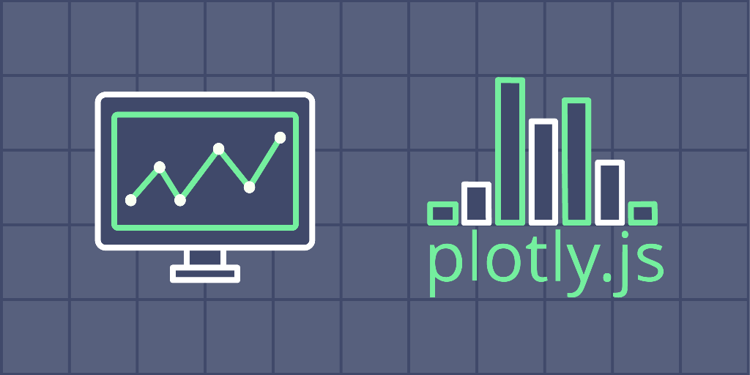This device is not compatible.
PROJECT
Data Visualization Using Plotly.js
Learn to apply basic concepts of data visualization using the JavaScript library, Plotly.js. We'll create multiple statistical charts that are commonly used in exploratory data analysis, like histograms, scatter plots, line charts, box plots, pie charts, and so on.
You will learn to:
Fetch the dataset using Plotly.
Apply multiple data analysis techniques.
Create multiple statistical charts.
Ramp up your graph literacy.
Skills
Data Visualization
Data Statistics
Data Extraction
Prerequisites
Good understanding of JavaScript
Basic understanding of Plotly.js library
Good understanding of Node.js
Technologies
JavaScript
Project Description
In this project, we’ll apply basic data visualization concepts using the Plotly.js library, which is a JavaScript open-source graphing library.
We can create more than 40 types of charts using Plotly, which includes multiple 3D charts, statistical graphs, and SVG maps. The best thing about Plotly is that we can easily create interactive and publication-quality graphs.
Since data visualization is a core concept of exploratory data analysis, our primary focus will be on statistical graphs in this project. We will create the following types of graphs in this project:
- Histogram
- Stacked histogram
- Pie chart
- Violin plot
- Bar chart
- Line chart
- Scatter plot
- Box plot
For this project, we will use the Heart Disease Data Set, the complete documentation for which can be found at this link.
Project Tasks
1
Getting Started
Task 0: Initial Setup
Task 1: Fetch the Dataset
2
Data Plotting
Task 2: Plot a Histogram
Task 3: Plot a Stacked Histogram
Task 4: Plot a Pie Chart
Task 5: Plot a Violin Plot
Task 6: Plot a Bar Chart
Task 7: Plot a Line Chart
Task 8: Plot a Scatter Plot
Task 9: Plot a Box Plot
Congratulations!
Subscribe to project updates
Atabek BEKENOV
Senior Software Engineer
Pradip Pariyar
Senior Software Engineer
Renzo Scriber
Senior Software Engineer
Vasiliki Nikolaidi
Senior Software Engineer
Juan Carlos Valerio Arrieta
Senior Software Engineer
Relevant Courses
Use the following content to review prerequisites or explore specific concepts in detail.