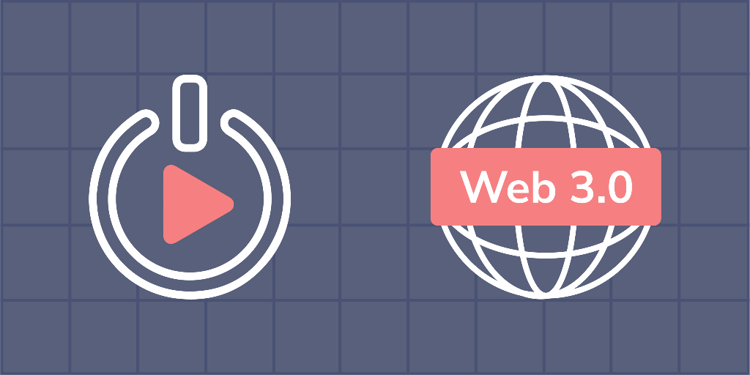This device is not compatible.
PROJECT
Deploy a Smart Contract Using Brownie
In this project, we’ll write a smart contract in Solidity and deploy it using Brownie. We’ll demonstrate how to connect to a contract and then call its functions. We’ll also deploy the contract over the Sepolia testnet to demonstrate the challenges of real blockchain deployment.
You will learn to:
Write smart contracts in Solidity.
Deploy smart contracts on a local network and the Sepolia testnet using Brownie.
Access contract functions using Web3.py.
Build and sign transactions to execute functions.
Skills
Web 3.0 App Development
Blockchain Development
Blockchain Deployment
Prerequisites
Basic understanding of Solidity
Basic understanding of Python
Basic understanding of Web3.py
Technologies
Web3
Python
Brownie
Solidity
Blockchain
Project Description
Brownie is a framework commonly used for developing and testing smart contracts for the Ethereum Virtual Machine. It supports both Solidity and Vyper as smart contract languages, but we’ll use Solidity in this project.
Brownie is relatively comfortable for people who prefer Python over Truffle or Hardhat, which are JavaScript-based frameworks.
Before we get started with the project, we must have the following things:
- An Ethereum wallet such as MetaMask.
- Some Ether on the Sepolia testnet.
- A Web3 backend and
IaaS Infrastructure-as-a-Service
In the first part of the project, we’ll create a smart contract and deploy it on a local blockchain. We will write Python scripts that will interact with it. Later on, we’ll deploy the same contract on the Sepolia test network where other people can access our contract and try it out.
Project Tasks
1
Configure the Smart Contract
Task 0: Get Started
Task 1: Create a Smart Contract
Task 2: Compile the Contract
2
Deploy the Smart Contract
Task 3: Set Up a Local Blockchain
Task 4: Write a Deployment Script
3
Interact With the Deployed Contract
Task 5: Connect to the Contract
Task 6: Verify Contract Connection
Task 7: Call the Contract Functions
4
Deploy the Smart Contract on a Testnet
Task 8: Modify the Deployment Script
Task 9: Add a Custom Testnet and Deploy the Smart Contract
5
Interact With the Contract Deployed on Testnet
Task 10: Use the Console to Make Function Calls
Task 11: Use Scripts to Make Function Calls
Congratulations!
Subscribe to project updates
Atabek BEKENOV
Senior Software Engineer
Pradip Pariyar
Senior Software Engineer
Renzo Scriber
Senior Software Engineer
Vasiliki Nikolaidi
Senior Software Engineer
Juan Carlos Valerio Arrieta
Senior Software Engineer
Relevant Courses
Use the following content to review prerequisites or explore specific concepts in detail.