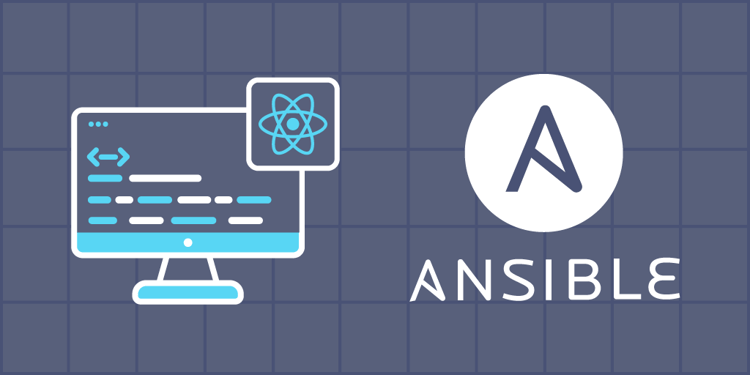This device is not compatible.
You will learn to:
Create a playbook for Ansible.
Deploy a React application.
Run the ad hoc commands of Ansible.
Automate tasks using Ansible.
Skills
DevOps
Application Deployment
Task Automation
Prerequisites
Basic knowledge of JavaScript
Basic deployment knowledge
Technologies
React
Ansible
Project Description
Ansible is a simple IT automation tool that can automate cloud provisioning, deploy applications, manage configurations, and various other IT tasks.
In this project, we’ll use Ansible to deploy a memory game made in React. We’ll set up the complete application. We’ll clone, build, and deploy the application.
We’ll install Node.js and build the application using npm and then deploy the application using the Ansible playbook.
The application will look as follows:
Project Tasks
1
Building Blocks
Task 0: Explore the Game
Task 1: Add the Web Server to the Inventory
Task 2: Create a Playbook Using an Ad Hoc Command
Task 3: Specify Hosts Configuration in the Playbook
2
Constructing the Playbook
Task 4: Add a Task to Install Aptitude
Task 5: Install the curl and wget Packages
Task 6: Install the Required Packages
Task 7: Install NodeJS
Task 8: Build the Application
Task 9: Run the Application
Task 10: Run the Playbook
Congratulations!
Subscribe to project updates
Atabek BEKENOV
Senior Software Engineer
Pradip Pariyar
Senior Software Engineer
Renzo Scriber
Senior Software Engineer
Vasiliki Nikolaidi
Senior Software Engineer
Juan Carlos Valerio Arrieta
Senior Software Engineer
Relevant Courses
Use the following content to review prerequisites or explore specific concepts in detail.