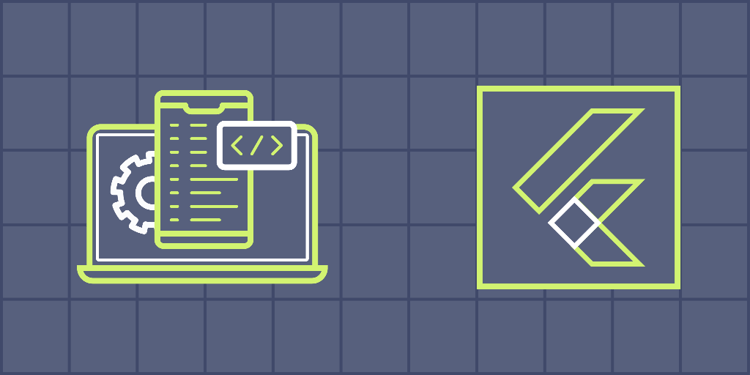This device is not compatible.
You will learn to:
Generate Flutter modules from templates.
Generate version numbers from commit messages.
Make REST API calls using Retrofit.
Generate models using Freezed.
Skills
Mobile Application Development
Version Control
Templates
Prerequisites
Basic proficiency in Flutter
Basic proficiency in Dart
Basic knowledge of the terminal
Technologies
Dart
Flutter
Project Description
In this project, we’ll learn about several Flutter packages that help simplify the process of creating Flutter apps and lead to a cleaner and more standardized app architecture. We’ll explore these tools in detail and learn how to use them effectively.
We’ll use a basic app structure and progressively improve it by adding these tools. We’ll learn to use melos to manage dependencies and nested projects, very_good_cli to generate a boilerplate app with linting and flavors set up, mason to create templates, retrofit to make simpler API calls, and freezer to manage the models within our REST APIs.
These tools are widely used by the Flutter development community, allowing developers to focus on core functionalities and business logic rather than boilerplate code and project structure. This project is ideal for beginners and intermediate Flutter developers who want to streamline their development process and learn industry-standard practices.
Project Tasks
1
Introduction
Task 0: Get Started
2
Very Good CLI
Task 1: Create Flutter Application Using Very Good CLI
3
Mason
Task 2: Create a Feature Template
Task 3: Generate a New Feature From the Defined Template
4
Melos
Task 4: Generate a Commit History
Task 5: Generate Version Number from Commits
5
Retrofit
Task 6: Dio Requests and Manual Models
Task 7: Retrofit Requests and Code Generation
6
Freezer
Task 8: Replace Manual Models with Freezer Models
Congratulations!
Subscribe to project updates
Atabek BEKENOV
Senior Software Engineer
Pradip Pariyar
Senior Software Engineer
Renzo Scriber
Senior Software Engineer
Vasiliki Nikolaidi
Senior Software Engineer
Juan Carlos Valerio Arrieta
Senior Software Engineer
Relevant Courses
Use the following content to review prerequisites or explore specific concepts in detail.