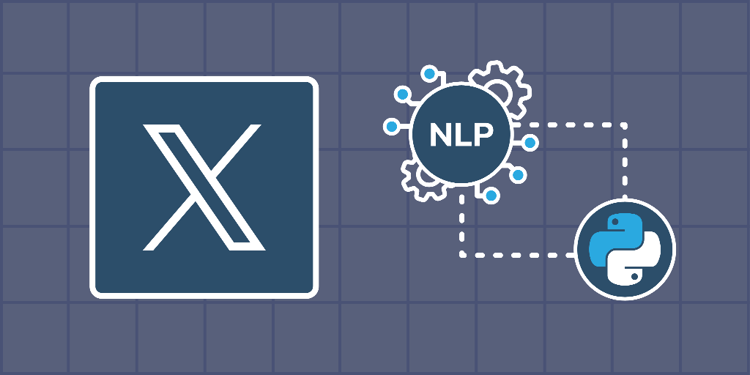This device is not compatible.
You will learn to:
Handle unstructured data using Python.
Conduct sentiment analysis with natural language processing (NLP).
Identify and visualize sentiment trends over time.
Apply topic modeling with Gensim.
Skills
Natural Language Processing
Sentiment Analysis
Topic Modeling
Data Visualization
Prerequisites
Basic knowledge of Python programming
Familiarity with pandas for data handling
Basic understanding of NLP concepts and techniques
Basic understanding of text processing and sentiment analysis
Technologies
NLTK
Pandas
Gensim
Python
Project Description
Sentiment analysis is essential to learn how businesses and researchers grasp public opinion and allows real-time tracking of general sentiment toward products, services, events, or trending topics. Especially in platforms like X (formerly Twitter), with its wealth of user opinions, sentiment analysis is essential in understanding the social media landscape.
In this project, we will learn how to analyze sentiments on Twitter by focusing on a dataset containing more than 100,000 opinions about COVID-19 from users worldwide.
The challenge lies in managing and interpreting a diverse collection of text data. With Python, and libraries like pandas and NLTK, we will learn to process the raw, unstructured Twitter data and turn it into an organized format suitable for analysis. Next, we will familiarize ourselves with the VADER sentiment analysis designed for the intricacies of social media language.
By the end of this project, we will be able to analyze global sentiments about COVID-19 and skillfully visualize COVID-19 data. Whether new to NLP or looking to refine our data handling skills, this project offers a solid foundation and prepares us for more advanced NLP challenges.
Project Tasks
1
Getting Started
Task 0: Introduction
Task 1: Import the Libraries
2
Data Collection and Preprocessing
Task 2: Load the Dataset and Have a First Look
Task 3: Basic Text Preprocessing
Task 4: Implement Advanced Text Preprocessing
3
Sentiment Analysis
Task 5: Perform Sentiment Analysis with Vader Library
Task 6: Classify the Tweets into Positive, Neutral, and Negative
4
Trend Analysis and Visualization
Task 7: Display the Evolution of Sentiment Over Time
Task 8: Use Word Clouds to Visualize the Words Used in Sentiments
Task 9: Display the Sentiment on a Geographical Heatmap
5
Topic Modeling
Task 10: Train the LDA (Gensim) Model
Task 11: Evaluate the Model
Task 12: Classify Twitter Tweets into Topics
6
Interpretation of Results
Task 13: Identify Relationships between the Sentiment and the Topic
Task 14: Interpret the Topic Modeling Results
Task 15: Compile the Findings into a Final Report with the NBConvert Package
Congratulations!
Subscribe to project updates
Atabek BEKENOV
Senior Software Engineer
Pradip Pariyar
Senior Software Engineer
Renzo Scriber
Senior Software Engineer
Vasiliki Nikolaidi
Senior Software Engineer
Juan Carlos Valerio Arrieta
Senior Software Engineer
Relevant Courses
Use the following content to review prerequisites or explore specific concepts in detail.