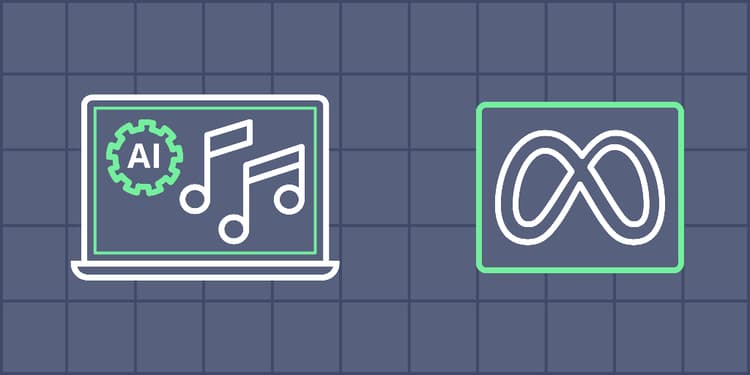This device is not compatible.
PROJECT
Generating New Music with Artificial Intelligence
In this project, we’ll use the open-source framework AudioCraft from Meta AI to generate original music compositions in different genres. We’ll also customize the output by providing input instructions and fine-tuning the model.
You will learn to:
Utilize the concepts of AI-based music generation.
Develop a user interface for the music generation system.
Generate music in different genres.
Compare audio outputs generated with different prompts.
Skills
Machine Learning
AI Frameworks
Prompt Engineering
Prerequisites
Python programming
Basics of machine learning
Familiarity with open-source frameworks
Basic understanding of prompt engineering
Technologies
Python
MetaAI
PyTorch
Project Description
In this project, we’ll combine our technical and creative skills to generate unique music using pretrained AI frameworks. We’ll code interactive programs in Python that allow users to input text descriptions (prompts) of musical styles and instruments and hear the AI-generated music that matches the prompts. Throughout the project, we’ll experiment with different prompts to learn how AI models create music.
We’ll gain practical experience in GUI programming and event handling by building an interactive UI for music generation. This will further allow us to connect UI components like text boxes and buttons to Python code that call the functions to generate music. Additionally, we’ll explore how prompts impact the quality and variety of AI-generated music. Lastly, we’ll compare outputs from different prompts to understand the power of prompt engineering.
Project Tasks
1
Introduction and Setup
Task 0: Get Started
Task 1: Import Packages
2
Generate Music
Task 2: Load the Pretrained Model
Task 3: Configure Model Parameters
Task 4: Generate Music
3
Build an Interactive UI
Task 5: Create an Input Text Box
Task 6: Create a Button
Task 7: Connect UI to the Model
4
Prompt Engineering
Task 8: Refine Prompts
Congratulations!
Subscribe to project updates
Atabek BEKENOV
Senior Software Engineer
Pradip Pariyar
Senior Software Engineer
Renzo Scriber
Senior Software Engineer
Vasiliki Nikolaidi
Senior Software Engineer
Juan Carlos Valerio Arrieta
Senior Software Engineer
Relevant Courses
Use the following content to review prerequisites or explore specific concepts in detail.