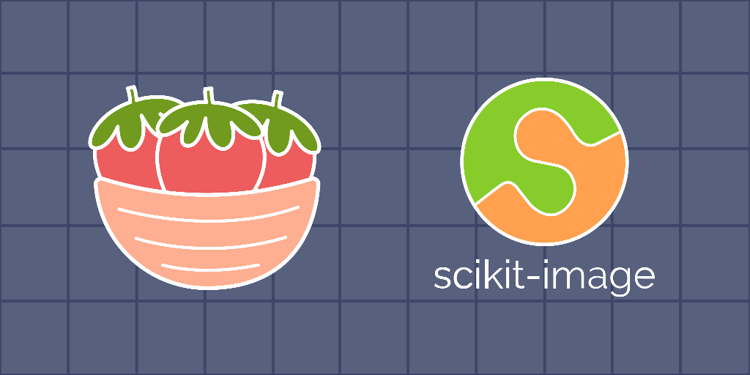This device is not compatible.
You will learn to:
Apply image processing with scikit-image.
Apply thresholding for image segmentation.
Detect license plates using image segmentation.
Plot data using dedicated Python libraries.
Skills
Image Processing
Image Segmentation
Noise Removal
Prerequisites
Hands-on experience with Python
Understanding of image processing techniques
Technologies
NumPy
SciPy
Matplotlib
Scikit-image
Project Description
Image processing is a domain of computer science in which different operations and transformations are implemented on an image to extract useful information or produce a desirable change. Numerous image processing techniques have been developed for different processes. Image processing finds widespread applications in areas like biomedical imaging and face detection.
The scikit-image library provides image processing functionalities. It contains predefined algorithms for different image processing functions like image restoration and color conversion and contains several other functions to facilitate image processing.
In this project, we’ll use scikit-image to perform the following operations on an image:
Use image segmentation to separate an object based on its color.
Use filters to remove noise from an image.
Use image segmentation to detect license plates from images of vehicles.
Project Tasks
1
Introduction
Task 0: Get Started
Task 1: Import Libraries
2
Image Segmentation Using Color Slicing
Task 2: Load the Image
Task 3: Convert the Image to HSV
Task 4: Perform Image Segmentation through Thresholding
Task 5: Improve the Segmentation Iteratively
3
Number Plate Detection Using Image Segmentation
Task 6: Load the Image and Convert to Grayscale
Task 7: Smoothen the Image
Task 8: Sharpen the Image
Task 9: Label the Image Segments
Task 10: Identify the License Plate
Congratulations!
Subscribe to project updates
Atabek BEKENOV
Senior Software Engineer
Pradip Pariyar
Senior Software Engineer
Renzo Scriber
Senior Software Engineer
Vasiliki Nikolaidi
Senior Software Engineer
Juan Carlos Valerio Arrieta
Senior Software Engineer
Relevant Courses
Use the following content to review prerequisites or explore specific concepts in detail.