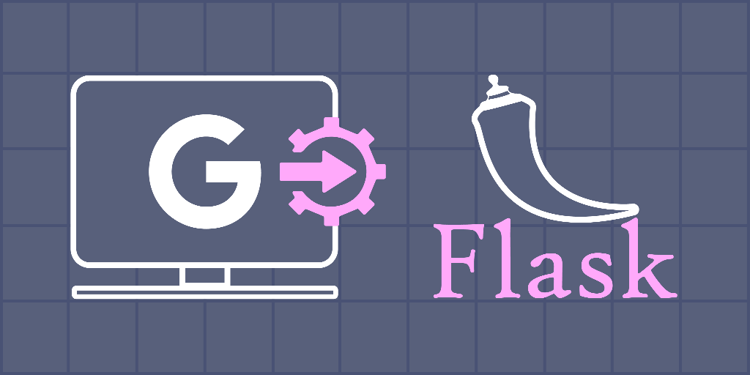This device is not compatible.
PROJECT
Integrate Google Search Engine API With the Flask Application
Learn how to create a website with built-in search functionality. We’ll develop a web application with the Flask framework and connect it with Google Search Engine API to get the search response from Google and then display it on our application.
You will learn to:
Create a web application with Flask.
Create dynamic HTML with Bootstrap.
Use routes, models, and views to build the Flask application.
Connect with Google Search Engine API.
Skills
Web Frameworks
Web API
Web Development
API Integration
Prerequisites
Intermediate understanding of Python3
Basic understanding of the Flask framework
Basic understanding of API integration
Basic understanding of the MVC framework
Technologies
Flask
Python
Bootstrap
Project Description
Programmable search engines are useful tools for developers because of the following functionality:
- The developer doesn’t need to implement search functionality and can rely on Google’s core search technology.
- The developer can customize the search results.
In this project, we’ll develop a website using Flask and connect it with Google Search Engine API. The user will provide a search term, and the API will return the active records. The records will then be displayed on the website. The following is the website’s final layout.
The search results shown by the project include the following:
- The title of the item.
- A detailed description of the item.
- A snippet of the content.
- The URL of the item.
We’ll build this project gradually using the steps below:
- Build a model to store the results.
- Create a layout design.
- Implement the search functionality.
Project Tasks
1
Create Database
Task 0: Get Started
Task 1: Configure Database
Task 2: Create a Database
Task 3: Create a Response Model
2
Create Views
Task 4: Create Base View
Task 5: Add a Search Bar
Task 6: Create a Response View
Task 7: Render the Frontend
3
API Integration
Task 8: Get the Query From the Frontend
Task 9: Get a Query Response from API
Task 10: Render Responses to the Frontend
Congratulations!
Subscribe to project updates
Atabek BEKENOV
Senior Software Engineer
Pradip Pariyar
Senior Software Engineer
Renzo Scriber
Senior Software Engineer
Vasiliki Nikolaidi
Senior Software Engineer
Juan Carlos Valerio Arrieta
Senior Software Engineer
Relevant Course
Use the following content to review prerequisites or explore specific concepts in detail.