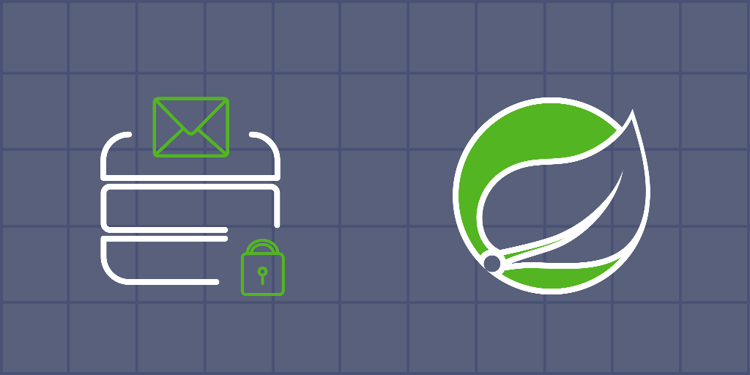This device is not compatible.
PROJECT
Integrate LDAP Authentication and Email Services in Your Web App
In this project, we’ll integrate LDAP authentication and email services into a full stack Spring Boot web application. We’ll show all the steps that are required to properly configure Spring Security, LDAP, and Google SMTP server.
You will learn to:
Add Spring Security in your full stack application.
Configure LDAP authentication for your application.
Set up a Google SMTP server in your application.
Configure an SMTP server to send emails using your application.
Skills
Web API
Web Development
Authentication
Prerequisites
Basic knowledge of Thymeleaf
Basic understanding of Java
Basic knowledge of Spring Boot
Basic knowledge of LDAP
Technologies
Java
OpenLDAP
Thymeleaf
Spring Boot
Project Description
This project involves adding LDAP user authentication and email services to an existing Spring Boot application. LDAP is a protocol used to access directory servers through the internet. To facilitate efficient data interchange, we’ll create the LDIF file format to specify the directory structure. To enable access to the LDAP directory server, we’ll add an embedded LDAP server using the UnboundID LDAP SDK. This will allow the application to manage user authentication and authorization using credentials. Additionally, we will integrate a Google SMTP server with the application to add email services.
The base application used in this project is a full stack application that was developed using Spring Boot and Thymeleaf. You can explore the “Build a Full Stack Application Using Spring Boot and Thymeleaf” project to see the development steps.
Project Tasks
1
Get Started
Task 0: Introduction to LDAP
2
Security Configuration
Task 1: Add Dependencies
Task 2: Define Directory Entries
Task 3: Add LDAP Configurations
3
Implementation of LDAP
Task 4: Add Security Configuration
Task 5: HTTP Security Configuration
Task 6: Add the Logout Functionality and Test LDAP Integration
4
Email Server Configurations
Task 7: Add and Configure Dependencies
Task 8: Configure the Email Server
5
Integrating the Email Functionality
Task 9: Add the POST API Request to Send Email
Task 10: Add a Button to Send Email
Congratulations!
Subscribe to project updates
Atabek BEKENOV
Senior Software Engineer
Pradip Pariyar
Senior Software Engineer
Renzo Scriber
Senior Software Engineer
Vasiliki Nikolaidi
Senior Software Engineer
Juan Carlos Valerio Arrieta
Senior Software Engineer
Relevant Courses
Use the following content to review prerequisites or explore specific concepts in detail.