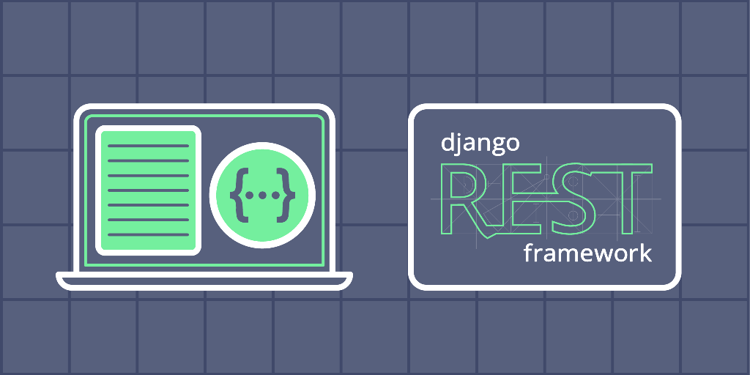This device is not compatible.
You will learn to:
Apply the fundamentals of Django.
Create a REST API to insert, get, update, and delete records in the database.
Integrate Swagger with Django REST API.
Generate an interactive API documentation.
Skills
REST API
Web Frameworks
API Development
Backend Development
Prerequisites
Intermediate understanding of Python
Intermediate understanding of Django
Basic understanding of the REST architecture
Familiarity with API endpoints, serializers, and views
Technologies
Django
Python
Swagger
Project Description
An API (application programming interface) allows different programs to communicate/interact with one another. REST is a set of rules that describe how the client and server will communicate with each other. Django REST is one of the most effective and flexible tools for building web APIs. It provides usability, makes authentication easy, and serializes complex data. Swagger UI is a powerful tool for documenting and exploring APIs. It addresses the need for comprehensive documentation and improved communication between developers and API consumers.
In this project, we’ll start with a default Django application and build a REST API in it. After that, we’ll incorporate Swagger UI into our Django-based API.
Project Tasks
1
Introduction
Task 0: Get Started
Task 1: Create a Book Model
2
Build a REST API
Task 2: Set Up the Base Endpoint and Import Modules
Task 3: Create Model Serializers
Task 4: Create a GET Endpoint
Task 5: Create a POST Endpoint
Task 6: Create an UPDATE Endpoint
Task 7: Create a DELETE Endpoint
3
Integrate Swagger UI
Task 8: Create a Swagger Schema View
Task 9: Set Up Swagger URLs
Congratulations!
Subscribe to project updates
Atabek BEKENOV
Senior Software Engineer
Pradip Pariyar
Senior Software Engineer
Renzo Scriber
Senior Software Engineer
Vasiliki Nikolaidi
Senior Software Engineer
Juan Carlos Valerio Arrieta
Senior Software Engineer
Relevant Courses
Use the following content to review prerequisites or explore specific concepts in detail.