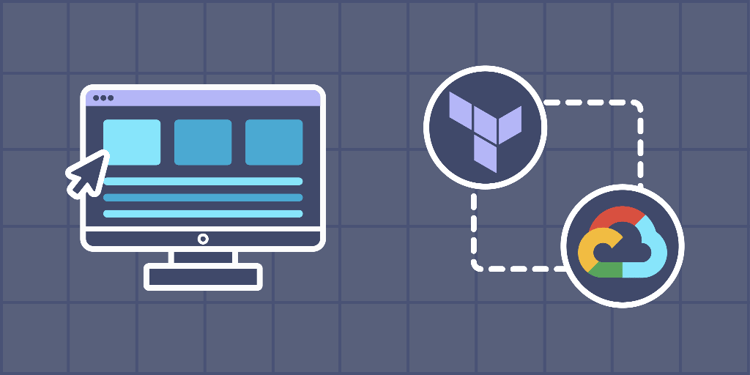This device is not compatible.
PROJECT
Manage Infrastructure using Terraform on Google Cloud Platform
In this project, we’ll create infrastructures such as buckets, backends, and clusters on gcloud using Terraform. We’ll also use Terraform to create an Artifact Registry for hosting Docker images that will be deployed on Google Cloud Run.
You will learn to:
Create projects and associated service accounts using gcloud CLI.
Generate keys and policy bindings for projects and service accounts.
Manage simple infrastructure on Google Cloud using Terraform.
Containerize web applications using Docker.
Create Artifact Repositories and generate policy bindings using Terraform.
Deploy web applications on Google Cloud Run using Terraform.
Skills
Cloud Deployment
Docker Containers
DevOps
Prerequisites
GCP account with billing enabled
Basic understanding of Terraform
Basic understanding of gcloud CLI
Basic understanding of clusters and storage buckets
Technologies
Terraform
Cloud Run
Kubernetes
gCloud CLI
Artifact Registry
Project Description
This project shows how to streamline containerized application deployment on the Google Cloud Platform (GCP) through a combination of CLI and Terraform scripts. To complete this project, a paid personal GCP is mandatory, which would incur minimal cost (a few dollars) to set up the cluster and resources and run the service. Unless the services and resources are heavily accessed, the cost will remain minimal.
In the first phase, we’ll set up the necessary infrastructure on GCP using the gcloud CLI. This involves creating a service account with the appropriate permissions, setting up a new project, generating authentication keys, and establishing role bindings. These steps ensure that our deployment pipeline has the necessary access and security measures in place.
The second phase of the project will focus on building infrastructure as code (IaC) using Terraform. We’ll create a storage bucket, set up the backend for Terraform state management, provision a Kubernetes cluster with nodes, and configure networking and security settings.
In the final phase, we’ll use Terraform to create an Artifact Registry to host Docker images. We’ll then deploy these Docker images on Google Cloud Run, a fully managed container platform. This end-to-end automation will ensure that our applications are packaged, stored, and deployed with consistency and repeatability, enhancing the efficiency and reliability of our deployment process on GCP.
Project Tasks
1
Getting Started
Task 0: Get Started
Task 1: Containerize the Application
Task 2: Set Up the gcloud Service Account
Task 3: Set Up Authentication with the gcloud CLI
2
Build Infrastructure as Code (IaC)
Task 4: Configure Variables for Terraform
Task 5: Configure Output for Terraform
Task 6: Define the Provider for Terraform
Task 7: Initialize and Set Up the Infrastructure
Task 8: Set Up a Basic Storage Bucket on GCP
Task 9: Store the Terraform State in the Backend
Task 10: Set up a Cluster on Google Kubernetes Engine (GKE)
Task 11: Deploy Worker Nodes for the GKE Cluster
Task 12: Set Up a Connection with Worker Nodes
3
Deploying Application to Cloud Run
Task 13: Enable and Create an Artifact Registry on gcloud
Task 14: Push the Image to the Artifact Repository
Task 15: Enable the Cloud Run API
Task 16: Host Container on GCloud Run using Terraform
Task 17: Locate the Address of the Deployed Service
Task 18: Destroy the Resources
Congratulations!
Subscribe to project updates
Atabek BEKENOV
Senior Software Engineer
Pradip Pariyar
Senior Software Engineer
Renzo Scriber
Senior Software Engineer
Vasiliki Nikolaidi
Senior Software Engineer
Juan Carlos Valerio Arrieta
Senior Software Engineer
Relevant Courses
Use the following content to review prerequisites or explore specific concepts in detail.