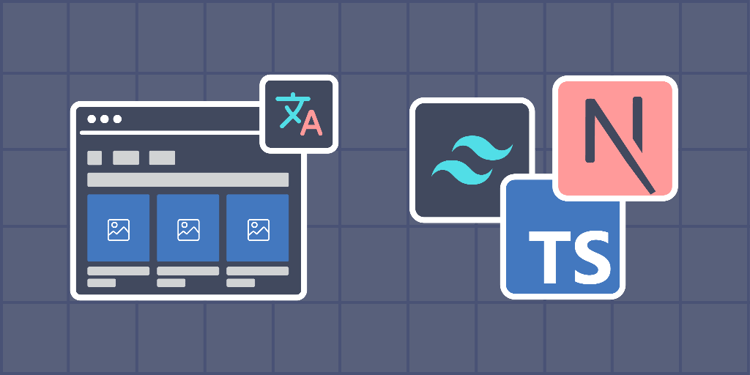This device is not compatible.
PROJECT
Next.js Internationalization: Building a Multilingual Blog App
In this project, we’ll learn some important internationalization and content localization concepts by building a real-world multilingual blog application using Next.js and Tailwind CSS.
You will learn to:
Build a multilingual blog application with Next.js and Tailwind CSS.
Understand the core concepts of internationalization (i18next) and content localization.
Handle locale date and time formats.
Implement localization in server and client components.
Skills
Web Frameworks
Web Development
Configuring and Localizing Applications
Prerequisites
Basic understanding of Next.js
Basic understanding of styling web applications using Tailwind CSS
Basic understanding of TypeScript
Technologies
Next.js
Tailwind
TypeScript
Project Description
With the fast-growing number of businesses operating internationally, there’s an ever-increasing demand for information to be presented to users in their preferred language. In this project, we’ll explore the steps involved in internationalization (i18next) and content localization using Next.js.
We’ll learn how to effectively handle right-to-left (RTL) languages utilizing two important libraries Intl.LocaleMatcher and Negotiator to get a user’s preferred locale. We’ll also create a language switcher to toggle the different locales while persisting the locale preference via cookies, giving us a well-rounded understanding of internationalization in Next.js.
The final layout of the application should look like the following:
Project Tasks
1
Get Started
Task 0: Introduction
Task 1: Set Up an Internationalization Locale
2
Internationalization and Locale Setup
Task 2: Get a Preferred Locale
Task 3: Handle Routing and Redirection in Middleware
Task 4: Interpolate the Dynamic Values from the JSON Language Files
Task 5: Configure Language Dictionaries
3
Set Up Project Components
Task 6: Set Up the Navbar Component
Task 7: Set Up the Footer Component
Task 8: Set Up the Language Switcher Component
Task 9: Create the Post Card Component
4
Localization
Task 10: Localize the Server Components
Task 11: Localize the Client Components
Task 12: Handle Date/Time Formats
Task 13: Implement Adjustments for RTL (Right-to-Left) Languages
5
Optimization and Best Practices
Task 14: Implement SEO Optimization
Task 15: Handling Missing Routes
Congratulations!
Subscribe to project updates
Atabek BEKENOV
Senior Software Engineer
Pradip Pariyar
Senior Software Engineer
Renzo Scriber
Senior Software Engineer
Vasiliki Nikolaidi
Senior Software Engineer
Juan Carlos Valerio Arrieta
Senior Software Engineer
Relevant Courses
Use the following content to review prerequisites or explore specific concepts in detail.