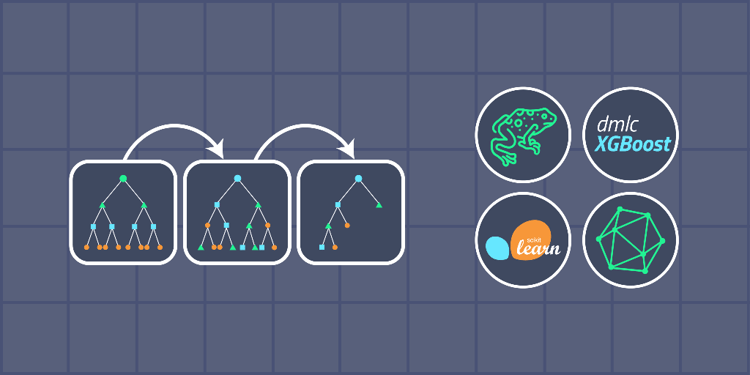This device is not compatible.
You will learn to:
Implement a gradient boosting model.
Clean and label research data.
Tune and improve a baseline model.
Export a fully trained model.
Skills
Machine Learning
Data Cleaning
Data Science
Data Visualization
Prerequisites
Familiarity with Python
Basic understanding of working with data in Python
Basic understanding of machine learning principles
Technologies
ONNX
Python
XGBoost
Scikit-learn
Project Description
Poisonous or toxic organisms often present bold colorations and flashy patterns, which serve as a defense mechanism. The bold colors serve as an advertisement for their toxicity, shouting out “Don’t eat me!” to any potential predators. Although there’s not a lot of concrete research on the correlation between visual warning signals and animals’ toxicity, a research paper was published in The American Naturalist in 2011 that detailed how the color and brightness of a certain species of poison frogs are reliable indicators of their toxicity levels.
 |
 |
 |
|---|
In this project, we’ll learn how to build gradient boosting machine learning models in Python by building a model that can predict a frog’s toxicity levels by its luminance.
We’ll start with using pandas to load and clean the data. Then, we’ll visualize it using seaborn and Matplotlib to gain a better understanding of the data and how we can use it to train the model. Next, we’ll train a baseline XGBoost model, perform simple optimizations, and analyze the performance. Afterward, we’ll conclude the project with the final step of saving the model using ONNX.
Project Tasks
1
Data Processing
Task 1: Import Libraries
Task 2: Load the Dataset
Task 3: Clean the Data
Task 4: Perform Simple EDA
Task 5: Split the Data
2
Model Training
Task 6: Train a Baseline Model
Task 7: Tune the Model
Task 8: Compare Model Performance
3
Model Export
Task 9: Prepare the Model for Export
Task 10: Export the Model
Congratulations!
Subscribe to project updates
Atabek BEKENOV
Senior Software Engineer
Pradip Pariyar
Senior Software Engineer
Renzo Scriber
Senior Software Engineer
Vasiliki Nikolaidi
Senior Software Engineer
Juan Carlos Valerio Arrieta
Senior Software Engineer
Relevant Courses
Use the following content to review prerequisites or explore specific concepts in detail.