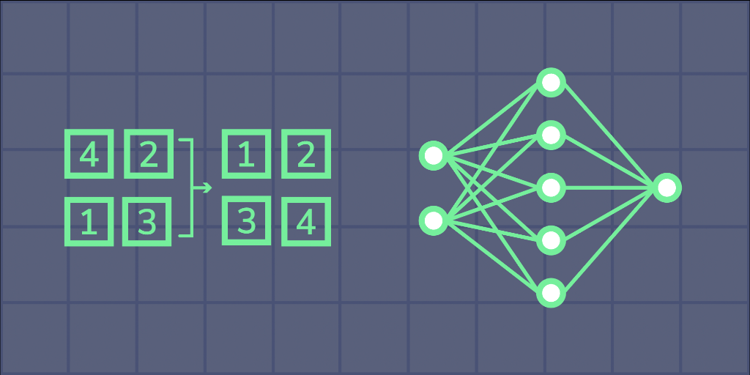This device is not compatible.
You will learn to:
Load data from the MNIST website.
Build a deep neural network using PyTorch.
Plot the images using Matplotlib.
Train and test the deep neural network using PyTorch.
Skills
Machine Learning
Neural Networks
Deep Neural Networks
Prerequisites
Intermediate knowledge of Python
Basic knowledge of Matplotlib
Basic knowledge of neural networks
Technologies
Python
PyTorch
Matplotlib
Project Description
It might be easy for us to recognize the blurred image given below owing to the amazing functionality of the human brain, but it is not so simple for computers.
We can recognize it with such ease, possibly because we’ve seen so many different variants of the digit “6” that our brain has learned to recognize this digit in various forms. There is an area of machine learning called deep learning that mimics this learning mechanism of the human brain—learning by example.
Deep learning is based on neural networks that are made up of different layers of linked “neurons.” It is inspired by the structure and function of the neurons in the human brain. We need massive amounts of data and complex algorithms to train a neural network.
In this project, we will use PyTorch to implement a deep learning algorithm to recognize handwritten digits. We will use the MNIST dataset to complete this project. It is a collection of 70000 handwritten digits divided into a training set of 60000 images and a test set of 10000 images.
Project Tasks
1
Loading the Datasets
Task 1: Import Modules
Task 2: Create a Transformation
Task 3: Download and Load Datasets
Task 4: Visualize Images
2
Build the Neural Network
Task 5: Decide the Number of Layers and Their Sizes
Task 6: Build a Model
Task 7: Calculate Cross-Entropy Loss
3
Train and Test Model
Task 8: Obtain the Stochastic Gradient Descent Optimizer
Task 9: Train the Model
Task 10: Get the Predicted Label
Task 11: Test the Model
Congratulations
Subscribe to project updates
Atabek BEKENOV
Senior Software Engineer
Pradip Pariyar
Senior Software Engineer
Renzo Scriber
Senior Software Engineer
Vasiliki Nikolaidi
Senior Software Engineer
Juan Carlos Valerio Arrieta
Senior Software Engineer
Relevant Courses
Use the following content to review prerequisites or explore specific concepts in detail.