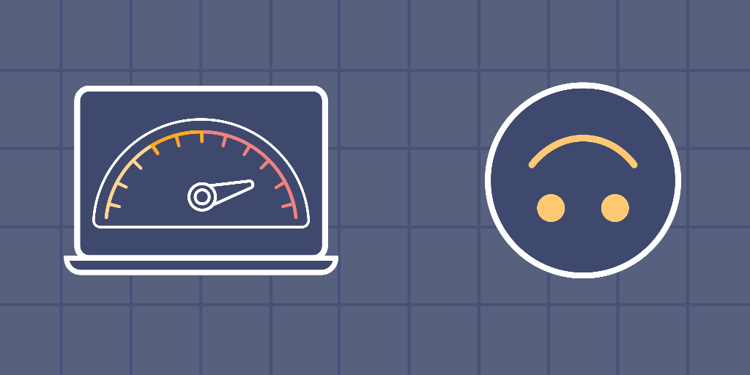This device is not compatible.
You will learn to:
Load and preprocess the Multi-modal Sarcasm Detection Dataset.
Use the TensorFlow Hub to download the pretrained BERT model and its preprocessor.
Create and train a classification model with BERT embeddings.
Evaluate the model using the scikit-learn library.
Skills
Natural Language Processing
Deep Learning
Transformer Models
Prerequisites
Basic programming skills in Python
Intermediate working knowledge of Keras
Intermediate knowledge of deep learning theory
Basic knowledge of Matplotlib, NumPy, and pandas
Technologies
Keras
Python
Tensorflow
Matplotlib
Scikit-learn
Project Description
Google released the Bidirectional Encoder Representations from Transformers (BERT) model in 2018. It consists of stacked encoders of the transformer model released in 2017 and is pretrained on masked language modeling and next-sentence prediction tasks. It has seen massive success in modeling linguistic and semantic features in NLP applications. As a result, BERT has been successfully used for question answering, multigenre classification of text, and sentence completion tasks.
In this project, we'll fine-tune the BERT model to detect sarcastic tweets. To do this, we'll use pandas and NumPy for manipulating the dataset. We'll also use the seaborn and Matplotlib libraries for creating visualizations and Keras and TensorFlow for implementing deep learning. Finally, we'll use the scikit-learn library to evaluate the model and compute its classification report.
Project Tasks
1
Getting Started
Task 0: Introduction
Task 1: Import Libraries
Task 2: Load the Dataset
2
Set Up Training Environment
Task 3: Preprocess the Data
Task 4: Choose the Model and its Preprocessor
Task 5: Create the Classification Model
3
Model Training
Task 6: Initialize the Parameters
Task 7: Load the Trained Model
Task 8: Train the Model
Task 9: Display the Training Curve
4
Model Evaluation
Task 10: Evaluate the Model
Task 11: Create a Confusion Matrix
Task 12: Generate the Classification Report
Congratulations!
Subscribe to project updates
Atabek BEKENOV
Senior Software Engineer
Pradip Pariyar
Senior Software Engineer
Renzo Scriber
Senior Software Engineer
Vasiliki Nikolaidi
Senior Software Engineer
Juan Carlos Valerio Arrieta
Senior Software Engineer
Relevant Courses
Use the following content to review prerequisites or explore specific concepts in detail.