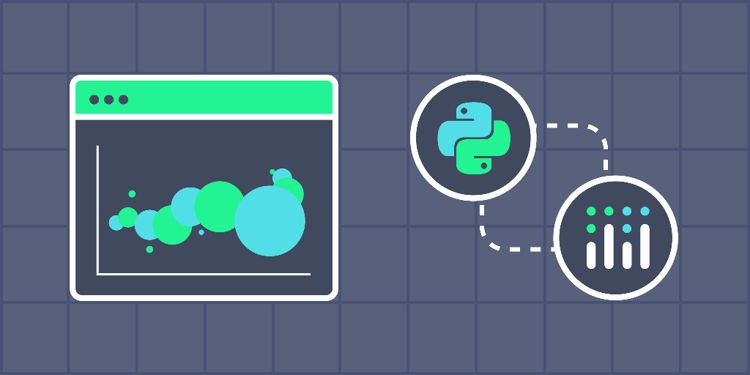This device is not compatible.
PROJECT
Time Series Analysis and Visualization Using Python and Plotly
In this project, we’ll explore a century-long correlation between a country’s GDP per capita and life expectancy through visualizations and animations using the Plotly library in Python.
You will learn to:
Unpivot data from wide to long format.
Merge datasets into one using a similar column.
Apply feature engineering to generate new columns.
Analyze data to find trends and insights.
Visualize data using Plotly.
Animate a visual to show changes over time.
Skills
Data Visualization
Data Manipulation
Data Science
Prerequisites
Basic knowledge of Python
Understanding of the Plotly library
Basic knowledge of cleaning data using pandas
Technologies
Numpy
Python
Plotly
Pandas
Pillow
Project Description
In 2006, Hans Rosling gave a lecture at a TED conference titled “The Best Stats You’ve Ever Seen,” where he used statistics to show a decrease in worldwide fertility and that the era of fast population growth would end by mid century. He also stated that the distinction between developed and developing countries has blurred, global health is improving, and extreme poverty in the world is decreasing. This has been considered one of the best implementations of data analysis, visualization, and storytelling.
In this project, we’ll endeavor to replicate that animated visualization using the Plotly library in Python. This analysis will revolve around how a country’s GDP per capita correlates with the life expectancy of its citizens over a period of 100+ years.
We’ll perform extensive cleaning and data manipulation to get the data ready for visualization, and also perform some feature engineering to derive new columns from existing columns that would aid our analysis. By the end of the project, we’ll be able to unpivot a dataset from the wide format to the long format, merge multiple datasets together using primary and foreign keys, animate a visual, and export it as a GIF file.
Project Tasks
1
Introduction to Project
Task 0: Get Started
Task 1: Import the Libraries
2
Data Import
Task 2: Read in Data
3
Data Assessment
Task 3: Perform Visual and Programmatic Assessment
4
Data Cleaning
Task 4: Unpivot the Data
Task 5: Standardize Units k, M and B
Task 6: Correct Data Types of Columns
Task 7: Create a Data Cleaning Function
Task 8: Merge the Three Datasets
Task 9: Drop Null Rows
Task 10: Generate Continent Column
5
Data Visualization
Task 11: Filter Data by Years
Task 12: Plot the Data
Task 13: Save Chart as GIF
Task 14: Congratulations!
Subscribe to project updates
Atabek BEKENOV
Senior Software Engineer
Pradip Pariyar
Senior Software Engineer
Renzo Scriber
Senior Software Engineer
Vasiliki Nikolaidi
Senior Software Engineer
Juan Carlos Valerio Arrieta
Senior Software Engineer
Relevant Courses
Use the following content to review prerequisites or explore specific concepts in detail.