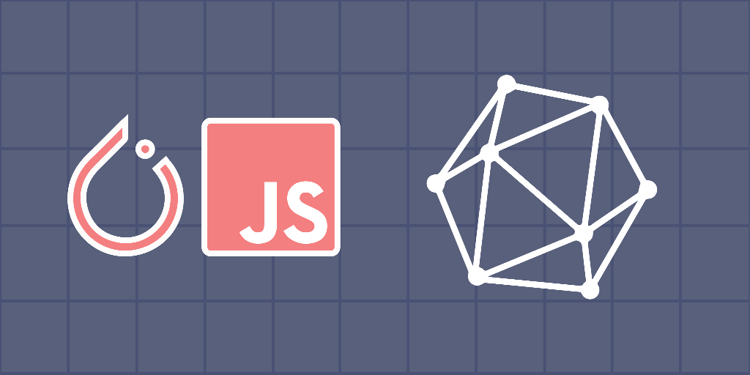This device is not compatible.
PROJECT
Using a PyTorch Model in JavaScript with ONNX
Get hands-on experience converting a pre-trained model in PyTorch and loading it in JavaScript with ONNX. We'll test the model performance before and after the conversion to verify that the conversion was done successfully.
You will learn to:
Use a pre-trained model in PyTorch.
Export a PyTorch model using ONNX.
Use the ONNX model in JavaScript.
Integrate a machine learning model in JavaScript.
Skills
Machine Learning
Using ML Models On The Web
Prerequisites
Machine learning basics
Python programming basics
JavaScript programming basics
Technologies
Python
PyTorch
JavaScript
Project Description
In this project, we’ll convert a PyTorch model and use it in JavaScript with ONNX.
The Open Neural Network Exchange (ONNX) is an open-source artificial intelligence ecosystem that promotes innovation and collaboration in the AI sector. ResNet-18 is an 18 layer deep, convolutional neural network used for image classification.
We’ll start by importing a pre-trained ResNet-18 model. Then we’ll export the model from Python to ONNX. At the end of this project, we’ll import this model in JavaScript and use it to make predictions.
Project Tasks
1
Building Pytorch Model
Task 0: Introduction
Task 1: Load ResNet-18 Model
Task 2: Make a Prediction
Task 3: Export Model to ONNX
2
ONNX
Task 4: Load the ONNX Model
Task 5: Transform the Image
Task 6: Make a Prediction
Task 7: Get the Class Name
Task 8: Start the Application
Task 9: Test the Model
Congratulations
Subscribe to project updates
Atabek BEKENOV
Senior Software Engineer
Pradip Pariyar
Senior Software Engineer
Renzo Scriber
Senior Software Engineer
Vasiliki Nikolaidi
Senior Software Engineer
Juan Carlos Valerio Arrieta
Senior Software Engineer
Relevant Courses
Use the following content to review prerequisites or explore specific concepts in detail.