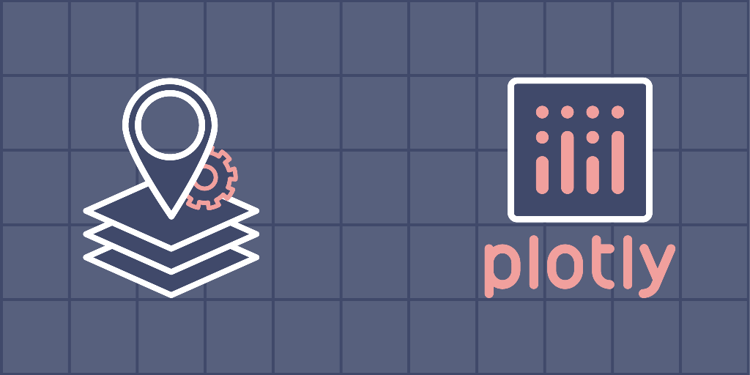This device is not compatible.
You will learn to:
Import data into pandas DataFrame.
Preprocess data using Python libraries.
Visualize and analyze data via the Plotly library.
Use the Mapbox library to plot the geospatial data.
Skills
Data Extraction
Data Manipulation
Data Visualization
Prerequisites
Basic understanding of Python
Basic understanding of data preprocessing
Basic understanding of data visualization
Basic understanding of data analysis
Technologies
Python
Plotly
Mapbox
Project Description
Data visualization is a method to represent textual information in a graphical format. It includes the use of plots, charts, and animation. Data visualization helps us identify behaviors and trends while ensuring no information gets overlooked, even in large datasets. For this reason, visualization is generally preferred over textual data for information communication, data analysis, and decision making.
Geospatial data is any data with information regarding the geographical locations around the sphere. It can be either in latitude-longitude (Decimal Degree) format or Degree, Minute, Second (DMS) format. Geospatial data visualization is an important tool for analysis in social and environmental science.
Python provides many visualization libraries. One of these is Plotly which provides us means and ways for data visualization via its modules and functions. Mapbox is a web service that provides tools to work with maps, directions, and navigation. The Mapbox is integrated with Plotly to offer support for plotting data on the map.
In this project, we’ll use a dataset of taxi trips to learn about the processing and visualization of geospatial data. We’ll start with cleaning and preprocessing the dataset using NumPy and Pandas. Then, we will use Plotly and Mapbox to observe patterns in taxis’ trip times and visualize traffic flow with each passing minute on the map.
Project Tasks
1
Prerequisites
Task 0: Get Started
Task 1: Import Libraries
Task 2: Load the Dataset
Task 3: Provide the Mapbox Access Token
2
Data Preparation
Task 4: Clean the Data
Task 5: Create a New DataFrame
3
Spatiotemporal Information Extraction
Task 6: Extract Coordinates per Minute
Task 7: Store Time per Coordinate
4
Data Visualization
Task 8: Analyze Trip Lengths
Task 9: Geospatial Visualization
Congratulations!
Subscribe to project updates
Atabek BEKENOV
Senior Software Engineer
Pradip Pariyar
Senior Software Engineer
Renzo Scriber
Senior Software Engineer
Vasiliki Nikolaidi
Senior Software Engineer
Juan Carlos Valerio Arrieta
Senior Software Engineer
Relevant Courses
Use the following content to review prerequisites or explore specific concepts in detail.