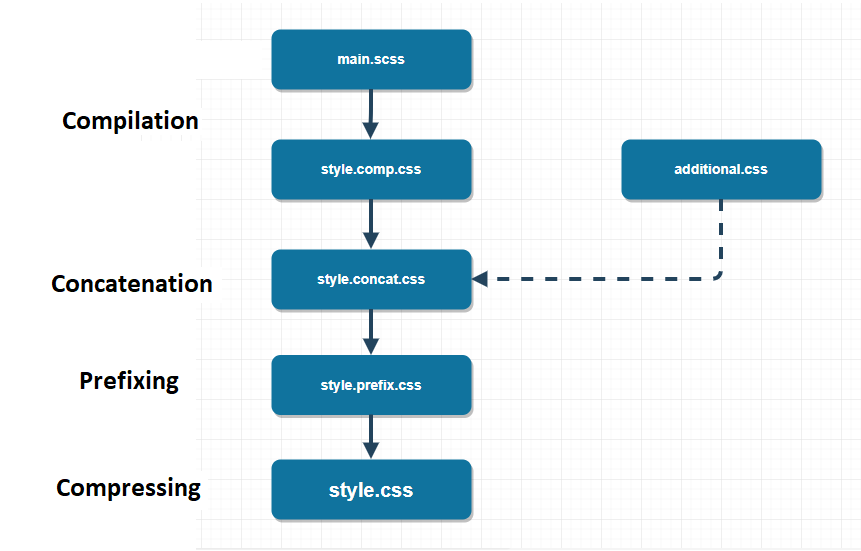Creating a Build Process
In this section, we'll learn how to create a SASS build process, starting with a brief overview.
We'll cover the following...
We will look at how we can use npm scripts to set up a Sass build process and boost our development workflow!
What is a build process? #
A build process is essentially just a sequence of tasks that perform automatically — which we run after project completion. Our production files are generated and are then ready to be deployed to a web server.
The Build Process #
Firstly, let’s break down the steps involved. We will be compiling, concatenating, prefixing and compressing our stylesheets. As shown in the below diagram:
Over the next few lessons, we’ll be looking at each step in detail.
The main.scss file is our main SASS file which performs the compilation to CSS.
Next we’ll take a look at concatenation. In this process, we want to merge all of our CSS files into one file. To test out this process, We’ll use an additional CSS file called additional.css.
Then we’ll look at prefixing with an autoprefixer.
As a refresher, sometimes when working with CSS we’ll use nonstandard properties. Browser vendors add prefixes for these experimental properties, so they can be used before they’re standardized.
When we use an autoprefixer, any vendor prefixes ( -webkit, -moz, etc) will be automatically added to our code, to help ensure its functionality across the major browsers.
And the final step in our process will be compression, where we compress all our code to maximize performance.
So let’s go ahead and create our build process with npm scripts!