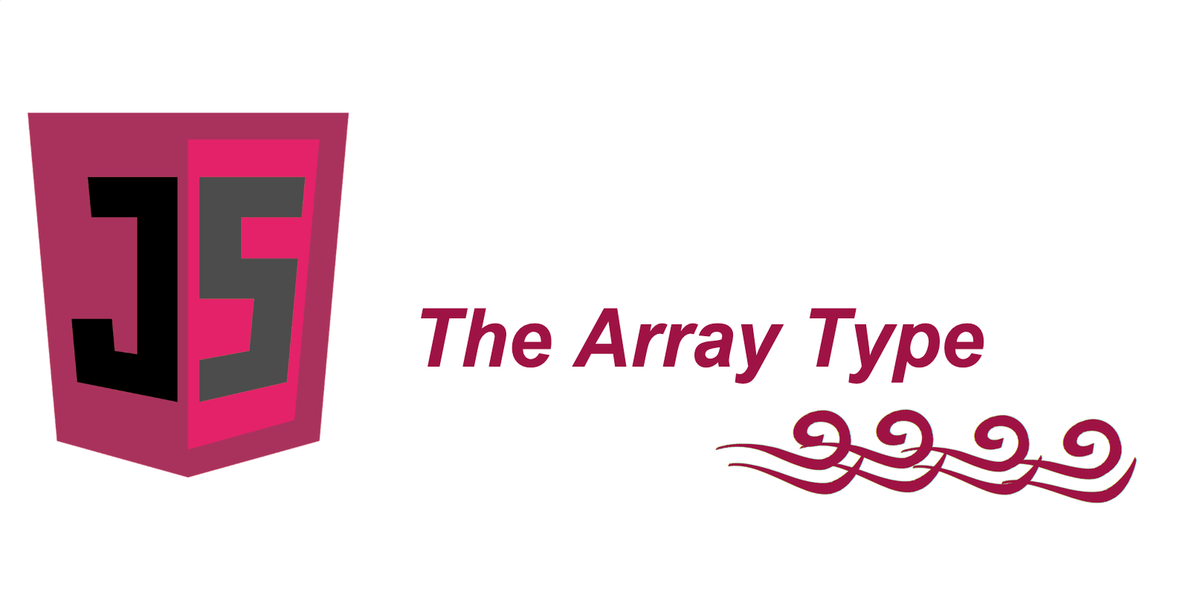Working With the Array Type
In this lesson, we'll cover the array type in JavaScript. Let's begin!
If JavaScript has a jolly joker type beside Object, that is the Array type, without a doubt.
Just like in most programming languages, Array holds an ordered list of data, or a collection of items that can be indexed with an integer.
However,
JavaScript arrays are much more flexible than arrays in other languages.
Here’s how:
-
An Array instance can hold any type of data in its items; the same array can hold numbers, objects, strings, or even arrays in its elements at the same time.
-
JavaScript arrays are dynamically sized, and automatically grow as data is added to them.
Creating arrays
You can easily create new Array instances with its constructor function, as this code snippet shows:
var emptyArr = new Array();var arr6 = new Array(6);var numbers = new Array("1", "two", 3);console.log(emptyArr);console.log(emptyArr.length);console.log(arr6);console.log(arr6.length);console.log(numbers);console.log(numbers.length);
This sample demonstrates that you can use the constructor function in three different ways.
-
With passing no parameters, an empty array with zero-length is created.
-
Using the constructor function with a number as the single argument creates an empty array and sets its length to the specified value.
-
The third form of construction, where you pass more than one argument, creates an array initialized with the given elements. The output of the script indicates this fact:
[]0[]6["1", "two", 3]3
It shows that the first two arrays are empty; however, the second array’s length is six.
Arrays are such a fundamental type in JavaScript that the language provides literals to construct a new Array instance. The next sample shows how to construct the same arrays as earlier, but this time using the array literal notation:
var emptyArr = [];var arr6 = [,,,,,,];var numbers = ["1", "two", 3];console.log(emptyArr);console.log(emptyArr.length);console.log(arr6);console.log(arr6.length);console.log(numbers);console.log(numbers.length);
This code snippet produces the same output as the previous one. If you take a closer look at the arr6 initialization you can count six commas, which means there are seven elements. However, if the last comma is followed directly by a closing square bracket, JavaScript ignores the last comma. You can try to change the declaration of numbers by adding a comma after 3:
var numbers = ["1", "two", 3,];console.log(numbers);
This results in an array with three items, and this is why arr6 represents an array with six items.
📜NOTE: Due to a bug 🐛, Internet Explorer 8 does not handle the last comma in the
arr6properly. It would create an array with seven items forarr6.
Quiz time!
It’s time to test how much we’ve learned in this lesson with a short quiz!
Question 1
var students = ["Velma", "Shaggy", "Scooby", "Fred"];
How would you access the second last element in the following students array?
students[0];
students["Scooby"];
students[3];
students[2];
Question 2
The following statement:
student[0];
will access the first element in the array.
True
False
Great, now that we have covered the array type in detail, in the next lesson, let’s delve into the art of array conversions in JavaScript.
See you there! :)