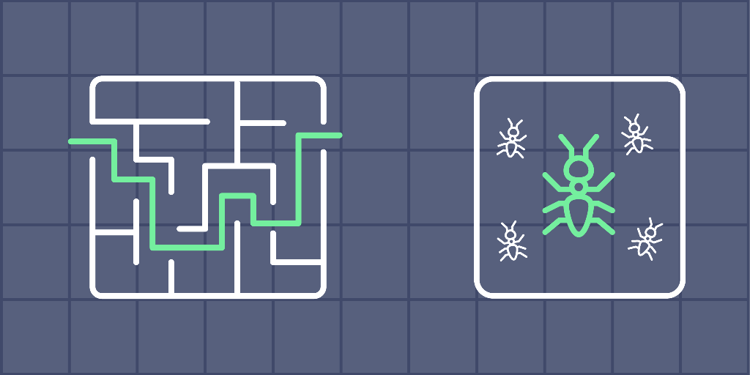This device is not compatible.
PROJECT
Maze Solver Using the Ant Colony Optimization Algorithm
This project uses a novel nature-inspired Ant Colony Optimization algorithm (ACO) to find an optimal path from a maze of different walls. Learn how to plot the maze, and the final optimized path returned from the ACO on the maze.
You will learn to:
Implement a metaheuristic using Python.
Solve maze problems in a programmatic way.
Skills
Data Plotting
Combinatorial Optimization
Probabilistic Metaheuristics
Nature Inspired Algorithms
Prerequisites
Intermediate knowledge of Python
Basic understanding of the metaheuristics
Basic understanding of the Jupyter Notebook
Basic understanding of Ant Colony Optimisation (ACO) Algorithm
Technologies
NumPy
Python
Matplotlib
Project Description
Ant Colony Optimization (ACO) is a novel metaheuristic to solve combinatorial optimization problems. This algorithm mimics the behavior of ants in real life to get a good approximate maze solution. ACO employs artificial ants to build solutions by adding components based on heuristic information about the problem and pheromone trails that reflect the acquired search experience.
Maze solving is a problem in Artificial Intelligence (AI). The ultimate goal is to find a successful and optimized path in the maze by avoiding all the walls in the maze. In the first section of this project, we’ll complete the ACO implementation. After implementing the algorithm, we will load and visualize the maze.
We’ll use the following maze for this project. It has different paths from the entry point leading to the exit point of the maze.
We’ll find an optimal path using ACO. At the end of this project, we’ll plot the maze, and the path returned from the algorithm.
Project Tasks
1
Algorithm Implementation
Task 0: Get Started
Task 1: Import Modules
Task 2: Load the Maze Data into a List
Task 3: Create a Cell Class
Task 4: Create Data Cells
Task 5: Add Connections between Cells
Task 6: Find Entry and Exit Points
Task 7: Create an Ant Class
Task 8: Create Utility Methods
Task 9: Create a Method to Get a Path
Task 10: Get Options
Task 11: Choose the Next Cell
Task 12: Remove Cycles
Task 13: Evaporate and Deposit the Pheromone
2
Finding the Path
Task 14: Set the Parameters of the ACO
Task 15: Run the Algorithm
Task 16: Get the Optimal Path
3
Plot the Path
Task 17: Plot the Actual Path on Maze
Congratulations
Subscribe to project updates
Atabek BEKENOV
Senior Software Engineer
Pradip Pariyar
Senior Software Engineer
Renzo Scriber
Senior Software Engineer
Vasiliki Nikolaidi
Senior Software Engineer
Juan Carlos Valerio Arrieta
Senior Software Engineer
Relevant Course
Use the following content to review prerequisites or explore specific concepts in detail.