Animating with requestAnimationFrame
Discover how to create smooth and efficient animations in JavaScript using requestAnimationFrame. Understand how this function manages animation timing and performance across different devices and browser states to deliver fluid visual effects without manual intervention.
We'll cover the following...
We'll cover the following...
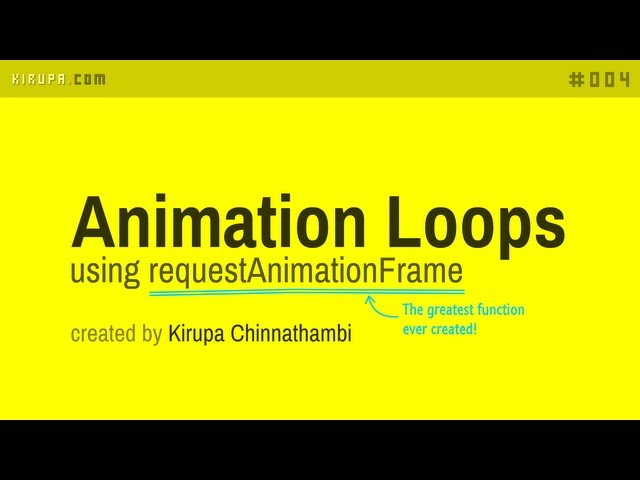
When you are creating an animation, it goes without saying that you want your animation to run ...
