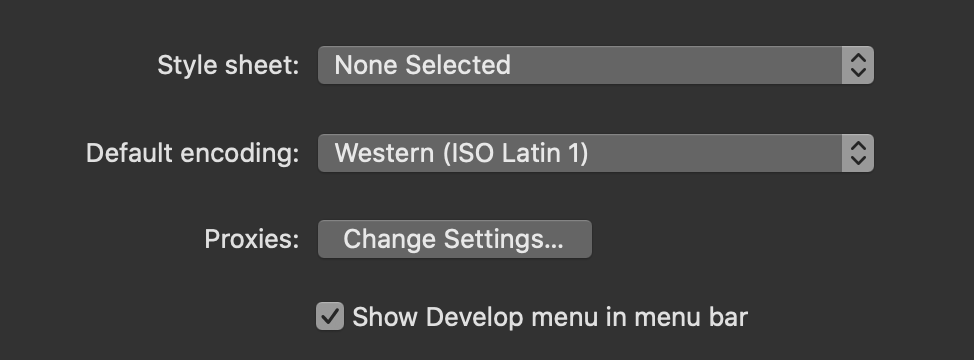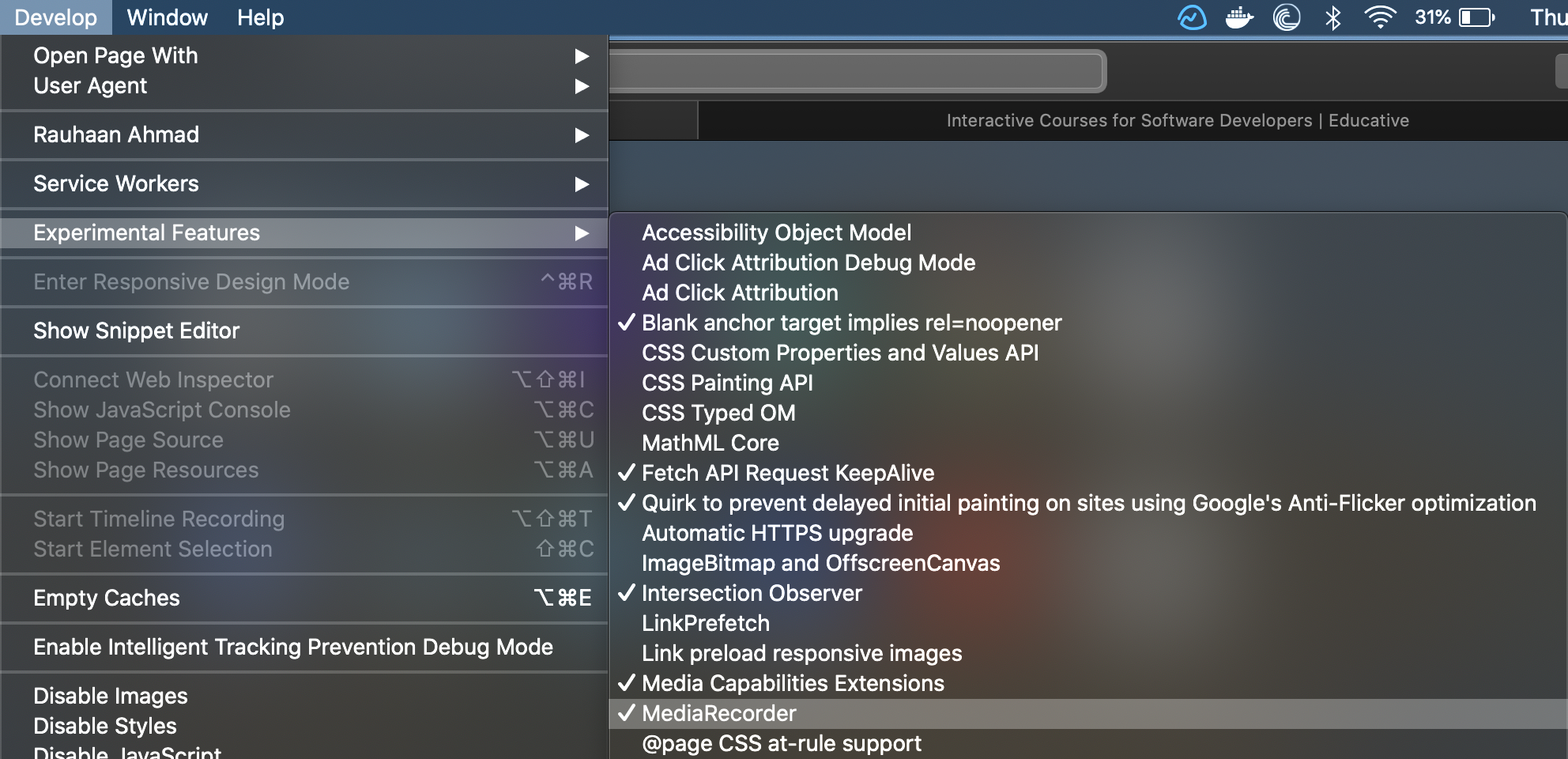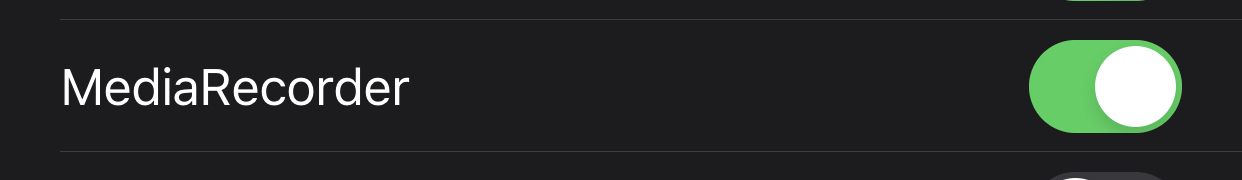How to enable the MediaRecorder API for Safari
For macOS:
-
Go to Safari → Preferences → Advanced
-
Enable the option to “Show Develop menu in menu bar” at the bottom
-
Go to Develop → Experimental Features
-
Enable MediaRecorder
For iOS:
- Go to Settings → Safari → Advanced → Experimental Features
- Enable MediaRecorder
Free Resources
Copyright ©2026 Educative, Inc. All rights reserved