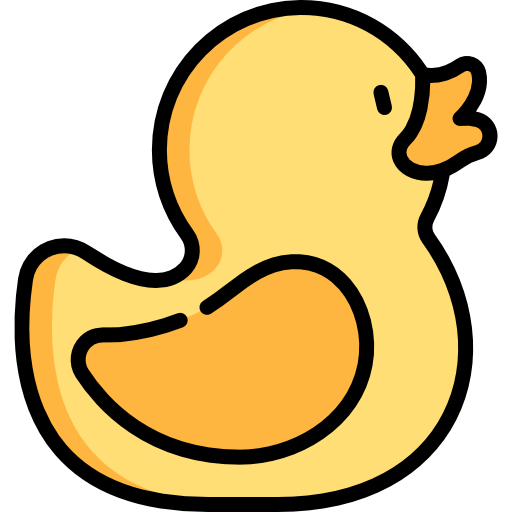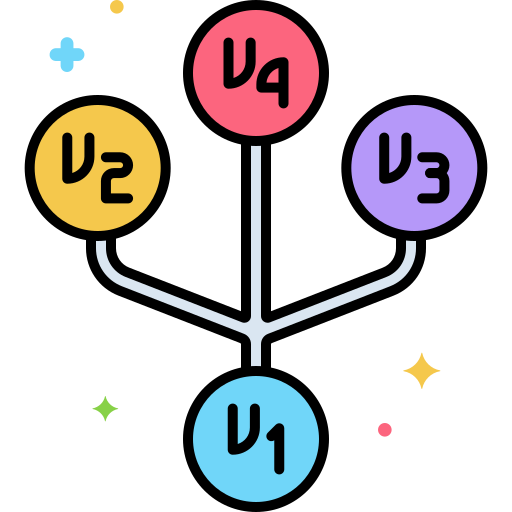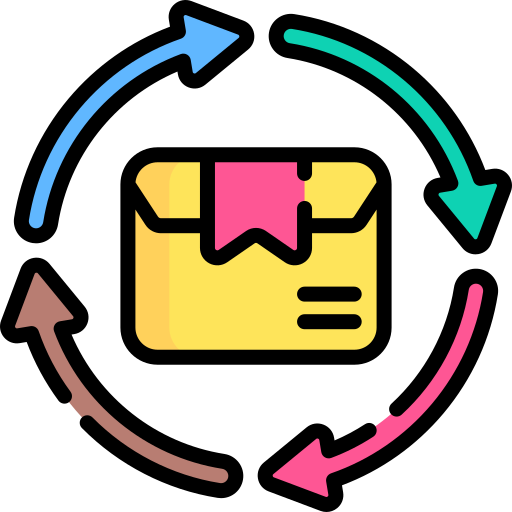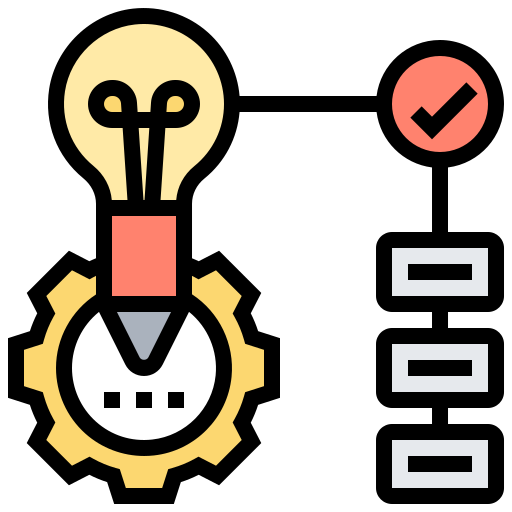How do you prioritize your tasks as a developer?
If you’re a self-taught dev or new to software development, it can be challenging to identify what tools and strategies will best help you keep your project organized. Since you have a limited amount of time and want to make the most of it, you will need efficient and effective methods of organizing your work.
In this article, we’ll introduce you to three useful tips for project management, and point you to some popular project management tools developers use in the real world. We’ll also go over the SDLC (Software Development Life Cycle), and use the Waterfall model as an example to help you improve your productivity.
Note: This article only includes free versions of project management tools. While some of these tools have paid versions with more features, the free versions are more than enough for most people starting out in software development.
Let’s get started!
Learn to code today.#
Try one of our beginner courses and learn to code from scratch: Learn to Code from Scratch.
3 tips on priotizing tasks for new developers#
As a new or aspiring developer, using project management tools can help you keep track of your progress, and even build a portfolio of projects to show potential employers. If you’re tired of starting projects but never finishing them, it might be time to try a project management tool or two.
These measures may seem like overkill at first. Still, suppose you’re at the learning phase where you’re ready to start building apps and websites for your portfolio. In that case, these project management basics can save precious time and energy that would have otherwise been spent on miscellaneous administrative tasks.
Learning to use these tools and methods will also give you a head start when it comes time to work with project management tools in professional settings. Generally speaking, if you learn how to use one project management tool, you’ll learn how to use them all. Trello, Asana, and Jira are all tools used in enterprise settings.
1. Use a personal Kanban board: Trello, Asana, and Jira#
Kanban boards help developers track the progress of their projects by breaking them down into cards with smaller tasks.
These cards are then placed in columns on the board, representing the different development stages. This helps developers track their progress by giving them a visual representation of how far along they are in the project.
Kanban boards are a popular way for agile and DevOps teams to organize their daily work[1], and can be a great way for new developers to commit to getting their projects across the finish line!
There are many different Kanban boards available, and three popular ones are Trello, Asana, and Jira.
Trello is a great option for new developers. It’s simple to use and has a free tier that allows you to create an unlimited number of boards with up to 10 team members. Once you get the hang of it, you can try out more feature-rich options like Asana or Jira.
Jira is more commonly used in enterprise settings, so if you want to work at a large company, there’s a good chance you’ll use it at some point in your career.
Mini-tutorial: How to use a Kanban board
If you’ve never used a Kanban board before, here’s an ultra-quick tutorial on how they work:
- Create a new board in your Kanban tool of choice.
- Give your new project a name!
- Create columns for each stage of development.
- For example, “To Do,” “In Progress,” and “Done.”
- You can add or remove columns as needed, so play around with creating a workflow that fits you!
- Create cards for each task in your project and add them to the appropriate columns.
- For example, if you’re working on a website, you might have cards for “Design home page,” “Write About Us page,” or “Create a contact form.”
- Move completed tasks over to the “Done” column. This will help you track your progress and see what still needs to be done.
You can also add due dates, comments, and attachments to your cards to make them more informative. And, if you’re working on a team project, you can assign cards to specific team members!
2. Track your time: Clockify, Pomodoro, Rubber Ducking#
The next step is to start conscientiously managing your time. There are many different ways to do this, but the three popular methods are using a time tracker (like Clockify), Rubber Ducking, and the Pomodoro Technique.
Clockify is a free time-tracking tool that allows you to track how much time you spend on each task. It’s great for getting an accurate picture of how long each task actually takes, and it can be a valuable resource for planning future projects.
Rubber Ducking is a technique that involves using a rubber duck (or any other small object) as a stand-in for your project manager. When you’re working on a task, you explain what you’re doing to the duck. This helps you to clarify your thoughts and can prevent you from getting stuck. If you find yourself spending more than a few minutes stuck on a problem, it’s a good idea to take a break and Rubber Duck it.
The Pomodoro Technique is a time management technique that involves working on a task for 25 minutes and then taking a 5-minute break. This helps to keep you focused and prevents you from getting burnt out. After four Pomodoros, you take a longer break (15-20 minutes).
Prioritise tasks, manage technical debt and risks#
A simple Kanban board is a great start, but deeper project management requires you to prioritise and recognise risks. Create a backlog of tasks with estimated effort and impact (high/medium/low). Tackle high-impact, low-effort items first. Also maintain a “technical debt” column on your board—for example “refactor API layer”, “update dependencies”, “add tests”—and allocate time in each iteration for debt and risk mitigation. Self-taught developers often skip this and later suffer from legacy code issues. Monitor dependencies (libraries, APIs, external services) and flag “at risk” items—e.g., “library version deprecated”, “API rate limits may change”. Address these early so you’re not surprised later.
3. Learn to use GitHub!#
GitHub is a cloud-based Git repository hosting service that allows developers to share their code and collaborate on projects.
Note: Git and GitHub differ in that Git is installed and maintained on your local machine, while GitHub is entirely cloud-based and can be accessed through the internet.
Anyone can sign up, and it’s also a great place to learn about new technologies and find open source projects to contribute to. GitHub can initially seem intimidating, especially if you’re completely new to software development. However, it truly is worth the time and effort to learn how to use it. You can gain experience working on real-world projects with other developers, and keep track of your progress over time.
GitHub is particularly useful for asynchronous communication and version control.
Asynchronous communication is a way of communication that doesn’t require all parties to be online at the same time. This is useful for developers because it allows them to collaborate on projects even if they’re in different time zones.
Version control is a way of keeping track of the changes that are made to a project’s codebase. It’s useful for preventing “merge conflicts,” which can happen when two developers are working on the same codebase and make different changes.
GitHub also has a feature called “GitHub Issues” which can be used for project management. Issues are like cards on a Kanban board, and they can be assigned to specific people or groups. This is a great way to keep track of tasks and ensure that everyone is on the same page!
Note: If you’re on a team that already uses a tool like Jira or Trello, GitHub can still be a valuable resource for creating and organizing documentation for your projects.
Collaboration, feedback loops and deployment workflows#
Even as a solo developer you can benefit from professional workflows. Use pull requests or drafts in GitHub to review your own code before merging into your main branch—simulating peer review. Consider branching strategy: e.g., main always deployable, feature/xxxx branches for work, hotfix/xxxx for urgent fixes.
Enable CI/CD (GitHub Actions, CircleCI) to run tests automatically, deploy to a staging environment, and freeze main on successful builds. Build in feedback loops: deploy demo versions, gather user input, log issues, prioritize improvements. Use GitHub Issues or Projects board for tracking tasks, bugs, and enhancements. This gives you real-world experience with workflows that hiring teams expect.
What is the software development life cycle (SDLC)?#
The software development life cycle (SDLC) is the process software developers use to create, test, and deploy new software applications.
There are many different SDLC models, but the Waterfall model is popular for beginners. This model involves six steps: requirements gathering, design, implementation, testing, deployment, and maintenance.
How to implement the SDLC into your workflow
- Requirements gathering is the first step in the SDLC. This is when developers work with stakeholders to determine what the new software application should do.
- Design is the second step in the SDLC. This is when developers create a plan for how the new software application will be built.
- Implementation is the third step in the SDLC. This is when developers start writing code for the new software application.
- Testing is the fourth step in the SDLC. This is when developers test the new software application to ensure it works as expected.
- Deployment is the fifth step in the SDLC. This is when the new software application is made available to users.
- Maintenance is the sixth and final step in the SDLC. This is when developers fix bugs and make improvements to the new software application.
When you’re managing a project, your goal is to complete all of the steps in the SDLC as efficiently as possible. To do this, you need to have solid time management skills and know how to prioritize tasks.
If you’re the kind of person who thrives in structured environments, then combining an SDLC method with a combination of project management tools could be the key to accelerating your learning, productivity, and project success.
Of course, this is not a one-size-fits-all solution. Everyone has different learning styles, and what works for one person might not work for another!
Note: The waterfall method is just one of many SDLC models. Other examples include the Agile method, Spiral model, and DevOps model.
Learn to code today.#
Try one of our beginner courses and learn to code from scratch: Learn to Code from Scratch.
Embrace an agile, iterative approach#
While the Waterfall model gives structure, many self-taught developers find greater success by adopting a lighter, agile mindset. Break your project into short iterations or sprints (for example two-week cycles) with clear goals: build a small part, deploy it, test it, gather feedback, then move on. At the end of each sprint review: what worked, what slowed you down, what you’ll change next. This cycle helps you avoid large monolithic builds that stagnate and instead deliver value early and often—even if you’re working solo. Track your tasks as “To-Do → In Progress → Review → Done” and keep your backlog manageable so you move forward rather than getting bogged down.
Measure progress, reflect, and avoid burnout#
Prioritization is essentially self-management. At the end of each sprint or milestone log metrics: number of tasks completed, bugs found, time spent, unplanned work. Use these numbers to forecast upcoming sprints and set realistic deadlines. Schedule regular retrospectives: ask what slowed you down and what you’ll improve next time. Also watch for signs of burnout: long hours without progress often mean you need to refactor your process, take breaks or revisit scope. Set achievable milestones, stop scope‐creep, and celebrate when you finish a deployable version—even if it’s minimal. Consistent progress beats big bursts followed by stalls.
Wrapping up and next steps#
Project management is a critical part of any software development project and hence is rioritization. It’s how developers manage the expectations of their clients and deliver a final product that satisfies everyone. Learning how to use project management tools can help you stay on top of your workflow and deliver a final product that meet your client’s needs.
Whether you’re a new developer looking to switch careers, or just someone who wants to know more about how projects are managed in tech, familiarizing yourself with the non-technical side of software development will not only help you better understand the process behind creating an app or website but will also prepare for any future roles you may want to pursue within your company. When you know how software development works from start to finish, you can be a more effective developer who contributes a ton of value to your team.
To get started learning how to code, check out Educative’s Learn to Code from Scratch courses.
Happy learning!